Selling online courses securely

How to sell online courses securely – stop sharing, editing, copying & printing
When e-learning courses are delivered or sold outside a controlled classroom environment, you need a secure DRM system in place to protect online courses and course content from theft, unauthorized sharing, and distribution.
Selling online courses can be incredibly lucrative, but it also comes with serious risks. The e-learning piracy and unauthorized sharing are prevalent, cutting into revenue, devaluing intellectual property, and causing conflict with partners involved in the creative process. If you’re going to spend potentially thousands of dollars making a training course, you want to be sure that you’ll get a return on your investment.
This guide will discuss exactly how to do that, covering:
- Why secure course content matters
- Choosing how to sell your course
- How to sell online courses securely & prevent sharing
- Protecting online course content from illegal distribution
- Selling online courses securely – enforcing elearning copyright and intellectual property protection
 Why secure course content matters
Why secure course content matters

A 2016 study at the University of Cape Town revealed the shocking prevalence of e-learning piracy among students, with just 20% surveyed answering that they obtained all of their learning materials legally. This was made possible by the proliferation of unprotected copies across the internet, with many students stating they found them with a simple Google search and were not even aware of their illegality.
The good news is that the use of proper course security can therefore provide several competitive benefits:
- Revenue and IP protection: Piracy prevention ultimately means more income for the publisher, course authors, and other contributing parties. You maintain the value of your intellectual property while ensuring that you get paid for every student (no more freeloaders using shared logins).
- Maintain professionalism: Piracy prevention boosts credibility and customer satisfaction. Partners can see that you take content ownership seriously and will be more likely to collaborate with you in the future. Paying customers don’t need to feel put out that they paid for your content only for it to be available online for free a week later.
- New sales opportunities: Strong content protection allows you to open new sales channels that were previously unexplored due to the fear of leakage. For example, you may offer access to content based on a subscription without having to worry about somebody paying for one month and getting lifetime access through downloaded copies. You may also feel more comfortable selling directly to consumers.
- Comply with legal and privacy standards: Some e-learning courses are written for specific businesses and may contain sensitive, non-public information. Showing that you are able to comply with legal and privacy standards can help you secure clients that other publishers cannot.
- Accurate tracking and monitoring: Training course providers are unable to gain accurate usage and monitoring statistics if a large portion of their user base is using illegal, unprotected copies.
 Choosing how to sell your course
Choosing how to sell your course

How you sell your course is crucial in determining the content security available to you. It is certainly tempting to sell on marketplaces such as Udemy or Skillshare, but you are stuck with whatever content security they decide to implement (if any). A cursory search surfaces hundreds of pirate courses from such platforms, so you might need to make peace with piracy if you want to go that route.
Another option is to sell your content via a learning management system (LMS). Many LMS systems operate using a portal system with ineffective web security. A few allow you to implement a download-only system, but some of these restrict which file types you can upload, which may be a problem if you want to distribute encrypted or DRM-protected documents.
Finally, you can sell courses on your own website. This grants you full control over security — whether you want to implement your own web security or upload and distribute protected files. Course creators/publishers also avoid paying per-sale fees to elearning platforms.
 How to sell online courses securely & prevent sharing
How to sell online courses securely & prevent sharing

Delivering digital training course materials and elearning courses must be done at a distance in an environment that is not under your control. It introduces additional challenges, such as making sure profitability is not affected by free copies found on download, social media, and other internet sharing sites.
Traditionally, training courses would be taught in a controlled environment with students given access to a company’s computer systems and devices. With remote learning, students use their own devices (be it a computer or mobile device). This allows content to be easily shared with others since it is now under their control instead of yours. When you are selling online courses or coursework that is made up of digital documents (and therefore easily copied and distributed), you need a Digital Rights Management (DRM) system that was designed to work regardless of the infrastructure they are used in. Locklizard’s DRM for training course content ensures that e-learning materials are always under your control and cannot be easily shared with unauthorized users.
 Protecting online course content from illegal distribution
Protecting online course content from illegal distribution
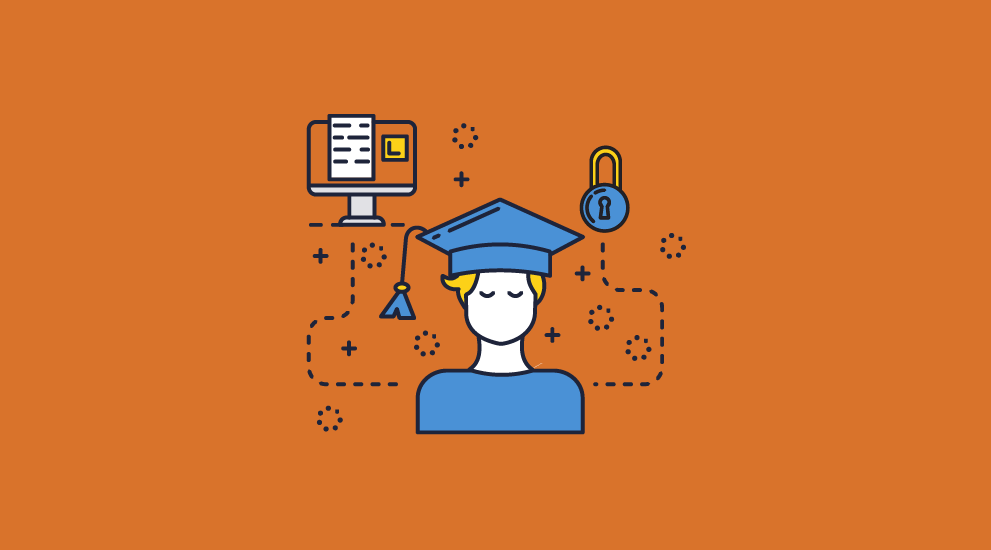
What problems do you need to solve to be successful in selling online courses securely?
- You want to sell online courses to people that you do not know, granting them the right to use elearning and digital training courses without them being able to rip you off by sharing course content with others.
- You need to provide control over your course content whilst it is outside your network. Providing
- Preventing users from sharing logins to online courses.
- Making sure protection measures cannot be easily bypassed.
- Stopping PDF scraping of your course content for use in training AI models.
 Protection of course content in hostile environments
Protection of course content in hostile environments
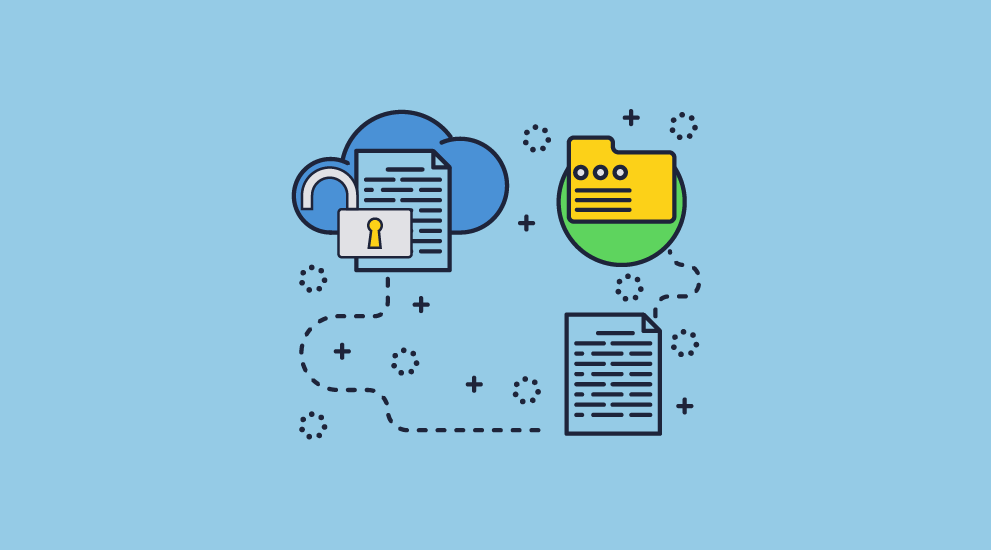
When you are selling online courses or trying to sell notes online, you need to make sure the controls of the copying and piracy protection you’re using work in hostile environments and offline. Not everywhere has fiber to the doorway
So, what characteristics must your elearning solution have to sell to and reach the largest market with the lowest risk?
 Secure courseware eDelivery – the devil is in the domain
Secure courseware eDelivery – the devil is in the domain
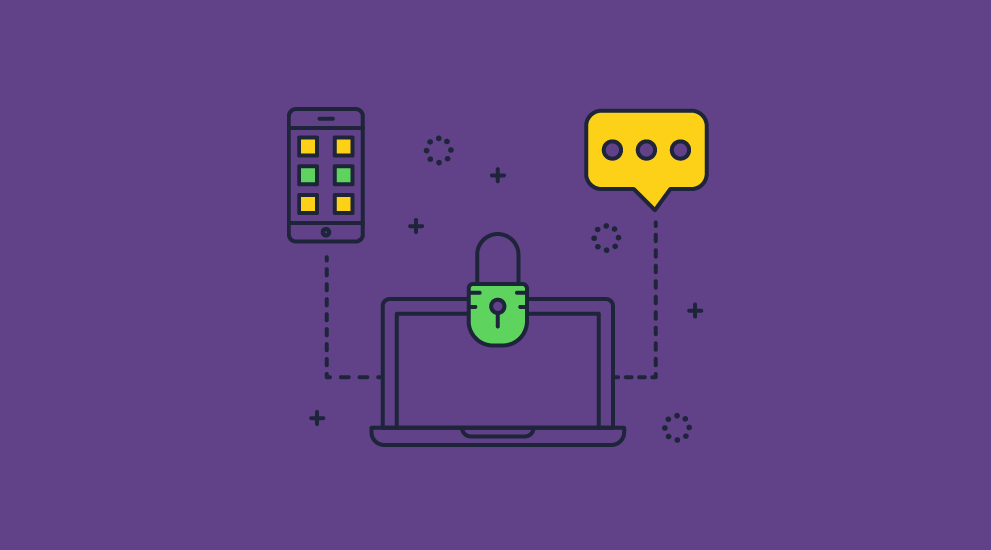
As we have already noted, your elearning content protection solution must be able to bypass or ignore domain boundaries. These are introduced by corporate bodies to replace the earlier firewall physical boundary with a logical one. But introducing two domains to each other is a non-trivial undertaking, so you can’t really expect to use a ‘standard’ Single Sign-On to control user access because it has domain boundaries. And ever so many of your customers are in no domain at all, or in a domain that is not going to join your domain anytime soon.
Domain-bound systems suit corporate bodies that can undertake IRM (Information Rights Management) rather than DRM approaches because they control everything within the domain, including known users (employees or trusted third parties) of the system. They can define relationships and hierarchies, and automate the ability to define what is confidential and what is sensitive, and the internal protection rules that should apply. But not everyone agrees as to what the levels of trust correspond to what level of control. You have to have the ability to define what you want rather than what they support.
 Stopping sharing of elearning courses and course content
Stopping sharing of elearning courses and course content

Online courses are often accessed via a browser, with users logging in to a portal. However, there is no easy way to prevent users from sharing login information, even if 2FA is being used (they can share that as well). Some systems provide tracking information, but that is pretty useless since users can use a proxy to share the same IP address with others.
Trying to prevent course material from being copied or printed in a browser environment is also an uphill task. The only way you can achieve this is using JavaScript, which can be edited or removed in the browser environment. For an example of how insecure JavaScript-based browser controls are, see how easy it is to remove Google Docs security. Users can also take screenshots and print to PDF files.
To stop users sharing training courses with others, documents making up the course must be locked to the user’s device. This is achieved in a DRM system using encryption and license controls, ensuring that only authorized users can open those documents. If the documents that make up a training course are copied to an unauthorized device, they will fail to open. Other DRM controls are needed to enforce copyright ownership and control of elearning course materials and courseware by authorized users (i.e. stopping copy and paste, screen grabbing), and those are covered below.
 Stopping copy and paste and screen grabs of course material
Stopping copy and paste and screen grabs of course material

One easy way of copying course content is to make a screenshot, and screen-grabbing tools enable users to do just that, making high-quality copies that can be shared with others. Any elearning course protection solution you purchase should be able to prevent screen grabbing of content and stop copying and pasting of content for use in another application.
Nothing is going to prevent the use of a phone camera to make screen copies. However, you can discourage students from making and giving away copies by including watermarks on screen and print-outs that identify the student, show the time and date the copy was made, and your Copyright marks. When protecting training course content, your DRM protection system must allow you to create dynamic watermarks (watermarks that dynamically add user-identifiable information at view/print time). This saves you from having to know who the user is when protecting elearning courses and ending up with thousands of personalized copies of the same course.
 Preventing editing of course content
Preventing editing of course content
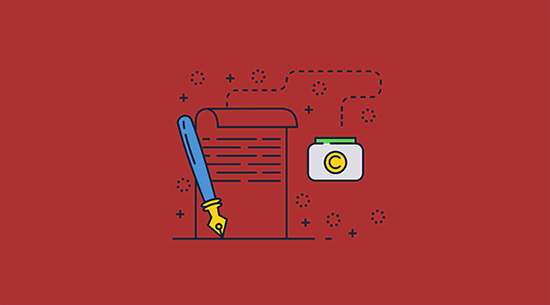
Students need the ability to make notes while a training course is running. These need to be capable of being linked to the relevant place in the course document, or they are not going to be much help. They may also need to be in a form that allows students to ‘swap’ notes. At the same time, however, you need to protect course content from being edited so that it cannot be passed off as someone else’s work.
Locklizard enables students to make annotations (notes and markups) while preventing them from editing course content.
 Preventing printing of training course content
Preventing printing of training course content
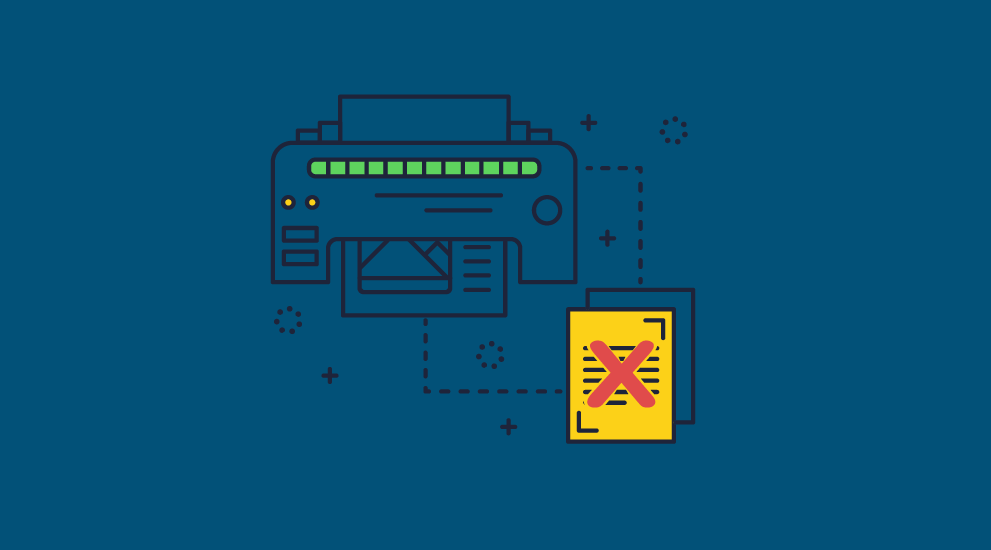
Despite the problems of allowing printing at all (if you allow printing, then documents could be photocopied), it is often necessary to allow particular sections of text to be printed. Whilst at the same time making sure that the remainder of the text is protected, or there won’t be much sales revenue coming in.
This can be achieved by having different protected documents, some of which can be printed and some of which cannot. When it is less clear cut, and you want to allow controlled printing, your training course DRM solution must be able to prevent printing to file drivers (e.g. to a PDF file printer) otherwise students can make their own PDF files rather too easily.
 Controlling access periods and expiring training courses
Controlling access periods and expiring training courses
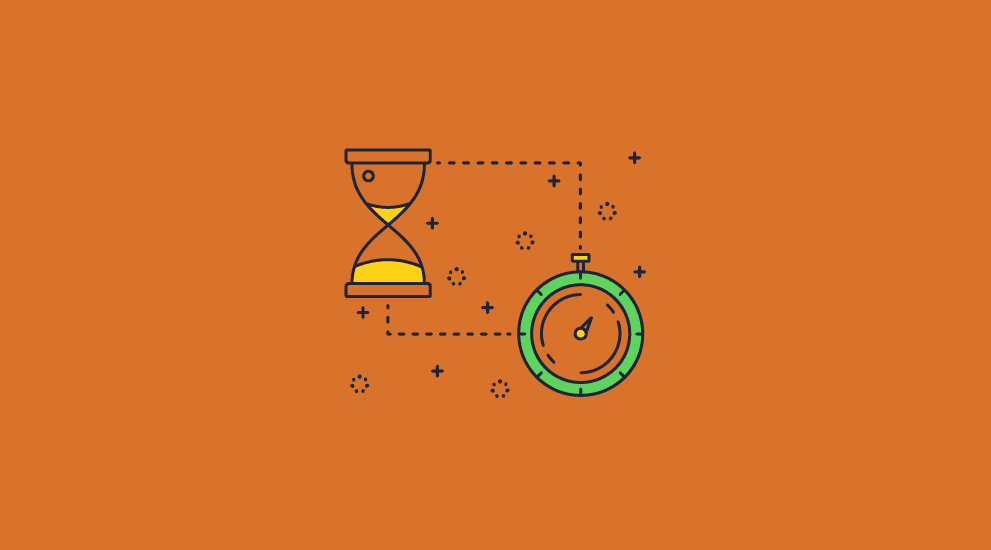
When protecting course content, your DRM controls should contain the ability to ensure your course content is time-controlled. For example, so that it cannot be viewed before a certain date and/or can only be viewed for a designated amount of time. You may also want to ensure that users can open the protected content a number of times, it can be used for a couple of weeks/ months, or so on.
Document expiry controls should be flexible so that they can be applied to individual users rather than the documents that make up a course (you should, of course, have both expiry controls available so that you can expire both course content and user access). When applying expiry at the user level, each student’s access period to content can be for the same amount of time (say a month), regardless of the date from when they start a course. This is important if elearning courses can be purchased and taken at any time, rather than always starting on a fixed date. Additionally, you might decide that access to course content lasts for a number of days after the end of the course so that it can be used as a reference for a short time.
You should ensure that the elearning DRM system enables access periods to be altered at any stage to either increase or decrease the amount of time students have access to course content. And that both user and document access can be instantly revoked. You may need to do this, for example, if a chargeback has been made or some course material is incorrect and needs to be replaced.
 Online course security, phone home and the ever-online philosophy
Online course security, phone home and the ever-online philosophy
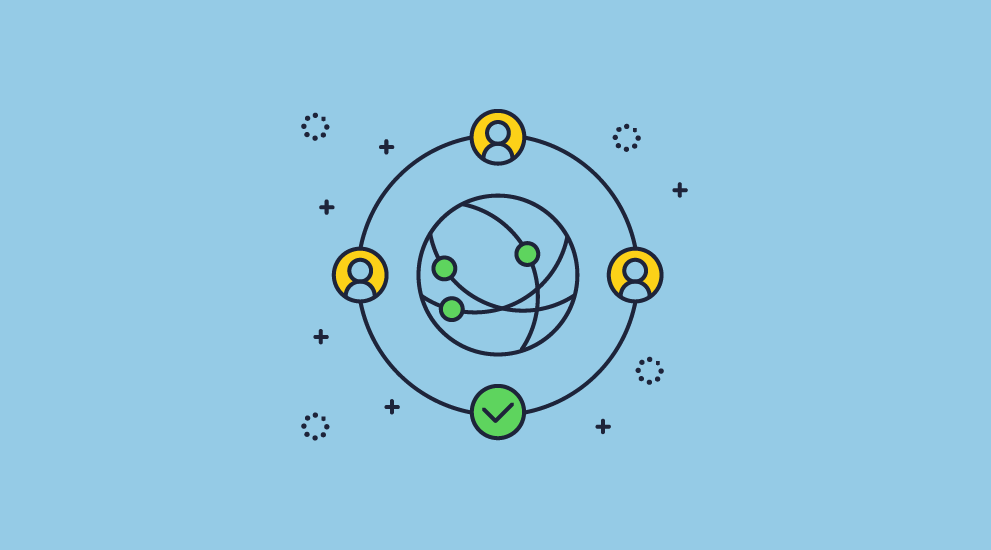
Your elearning course protection system has to be able to talk to an administration service to find out what is currently allowed with the document(s) such as the number of prints made out of a maximum number allowed, or the number of times a document has been viewed, and what they should be changed to if you find you need to alter their permission(s). After all, you have to be able to change some controls after protecting course content to suit individual use cases.
In many cases, system also needs to be able to operate without being online all the time, surviving on being able to ‘phone home’ either when a connection is available or every so many days. The entire time the document is being used offline, it must continue enforcing the security controls defined by the last time it connected to its administration system. This must include the ability to revoke access to documents and individual users when it does get a connection to update itself.
 Secure courseware eDelivery and offline use
Secure courseware eDelivery and offline use
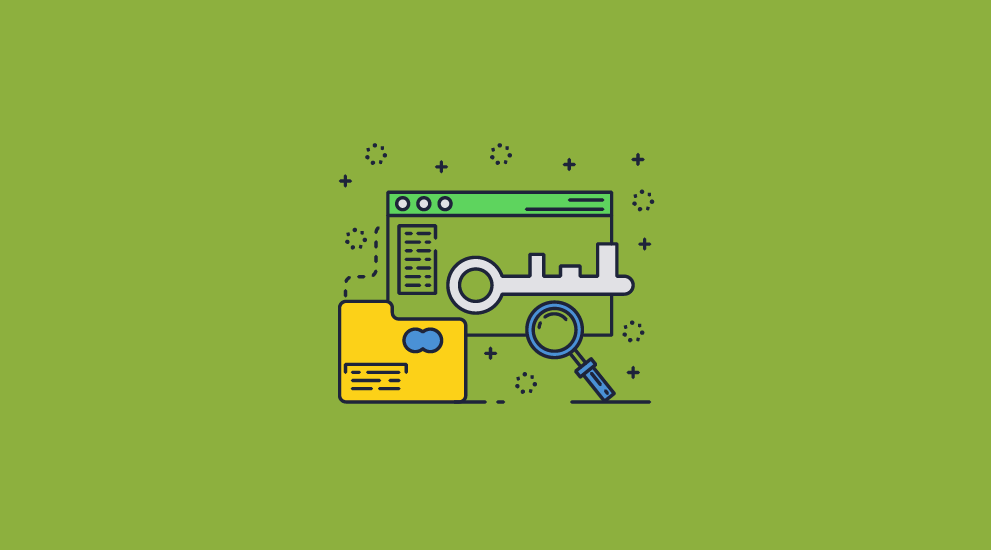
While most students should be able to download courseware securely online, it’s also useful for an elearning protection system to be able to protect course content onto a flash drive and lock it to that device. That way, all the content of a training course can be secured onto a flash drive and distributed to every student, but licensed piecemeal (so students can only access courses that they have paid for).
Locklizard provides a USB add-on that enables you to distribute training courses securely on USB devices, along with a secure viewer, so students can view course content offline without installing any software. Any system that enables offline use should provide the same level of security as online use. Locklizard viewers enforce the same DRM controls whether in online or offline mode.
 Revoking access on certain devices
Revoking access on certain devices

It may be a requirement that training course content cannot be used outside of a specified location. So you will need to ensure that content use can be locked to a country location, an IP address, or range of IPs.
Locklizard can automatically pick up a user’s location and lock training course content to that location.
 Logging when training courses are viewed and printed
Logging when training courses are viewed and printed

It may be important to see if and when a student has opened a course and if they have printed it (assuming you allow that functionality). So the training course protection system you decide on should be able to log document use.
Most importantly, however, you should know who you are tracking. If documents are locked to authorized devices, you have a pretty good idea who the user is. If, however, users log in to an online system, they can easily share login credentials and use the same IP address. Your tracking information is, therefore, useless.
 Preventing students from sharing logins
Preventing students from sharing logins
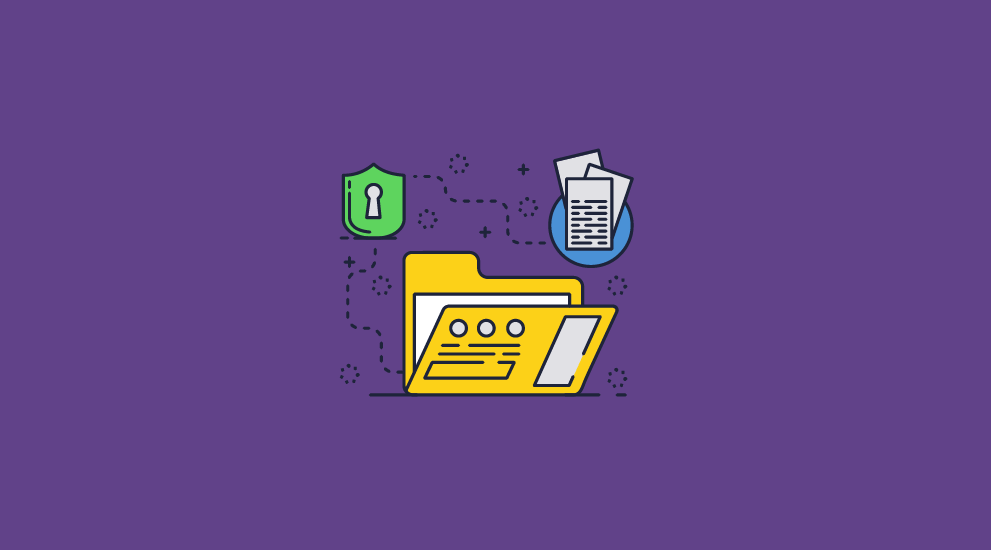
You can’t prevent users from sharing login credentials or 2FA authentication information. A more secure option is to prevent logged-in users from gaining access to content they are not authorized to view.
If you protect course content using Locklizard, you can sell online courses from your website or upload them to an LMS without having to worry about who can access them. Any user who logs in can download the content, but only users with licensed devices can view it.
 Selling online courses securely – enforcing elearning copyright and intellectual property protection
Selling online courses securely – enforcing elearning copyright and intellectual property protection
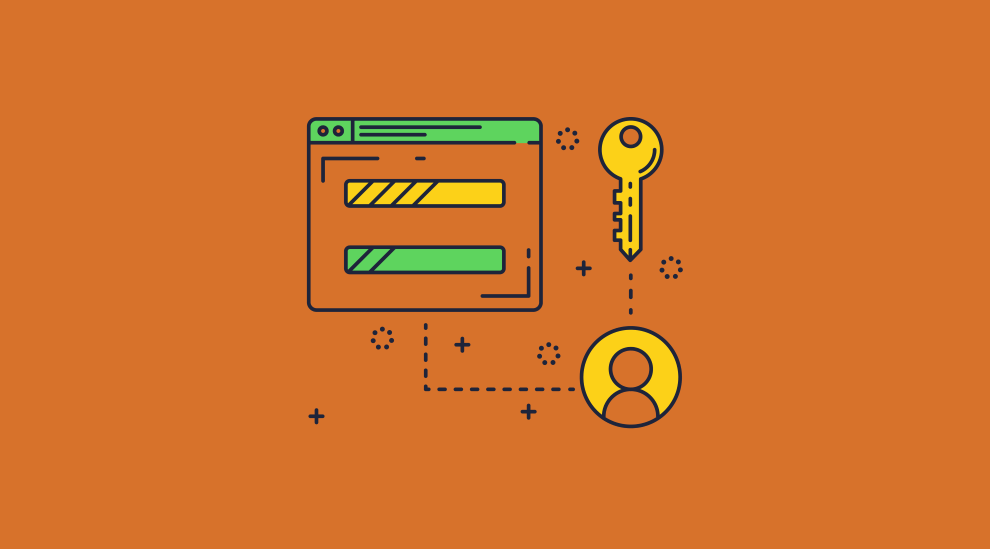
When moving from a controlled teaching environment to remote learning, it is important to ensure your elearning content is not readily stolen and illegally distributed.
There are many businesses selling online courses that choose a DRM system such as that designed by Locklizard, to protect their intellectual property wherever and whenever it is being used. Locklizard enforces copyright ownership and control of elearning course materials and courseware, providing complete intellectual property protection for online courses and training materials. Securely sell online courses from your website without fear that they will be shared, copied, or pirated.
 FAQs
FAQs

Can you prevent students sharing logins for online courses?
No, but with Locklizard you don’t need to. Course content can only be viewed on authorized devices. So even if a user shares their login credentials with others, and downloads the materials to their device, they won’t be able to open the course content.
How do I stop online courses from being shared?
Courses must be locked to devices to stop them being shared, and you must stop all methods of copying content. As well as locking course materials to devices (and optionally locations), Locklizard prevents users copying and pasting content, screen grabbing, editing and printing.
Does Locklizard protect video content with DRM?
No, Locklizard only provides DRM for PDF files.
The issue with video content is that it is easy to re-record using local or remote screen recording software, so DRM controls can be instantly stripped.
For your videos, the best way to protect them is to refer to content in the manual/course content so people have to purchase this as well to benefit.
Does Social DRM stop users from sharing course content?
The issue with social DRM, or social watermarking is that both visible and invisible watermarks can be removed.
If you want to add watermarks to courses to identify users then you need to use a security solution that enforces watermarks.
Can I revoke course content if it is stored on a device?
Yes, as long as you enforce validity checking with the licensing server. This can be every time the user opens your course, every x days, or when an Internet connection is available.
Can I sell an online course securely from my website?
Yes. It does not matter where you upload your protected courses to – your website, an LMS, file sharing site, etc. You don’t have to store them in a protected folder or force users to login to yet another system. Only authorized users will be able to view Locklizard protected courses.

 Why secure course content matters
Why secure course content matters Choosing how to sell your course
Choosing how to sell your course How to sell online courses securely & prevent sharing
How to sell online courses securely & prevent sharing Protecting online course content from illegal distribution
Protecting online course content from illegal distribution Protection of course content in hostile environments
Protection of course content in hostile environments Secure courseware eDelivery – the devil is in the domain
Secure courseware eDelivery – the devil is in the domain Stopping sharing of elearning courses and course content
Stopping sharing of elearning courses and course content Stopping copy and paste and screen grabs of course material
Stopping copy and paste and screen grabs of course material Preventing editing of course content
Preventing editing of course content Preventing printing of training course content
Preventing printing of training course content Controlling access periods and expiring training courses
Controlling access periods and expiring training courses Online course security, phone home and the ever-online philosophy
Online course security, phone home and the ever-online philosophy Secure courseware eDelivery and offline use
Secure courseware eDelivery and offline use Revoking access on certain devices
Revoking access on certain devices Logging when training courses are viewed and printed
Logging when training courses are viewed and printed Preventing students from sharing logins
Preventing students from sharing logins Selling online courses securely – enforcing elearning copyright and intellectual property protection
Selling online courses securely – enforcing elearning copyright and intellectual property protection FAQs
FAQs
