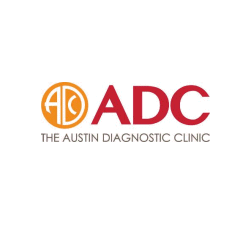Control document use
DRM controls ensure you can easily prevent document leakage by having total control over the use of your documents.
- Stop screen grabbing.
Stop printing. Prevent hard copies of documents being illegally distributed, or limit the number of high quality prints allowed.
If you allow printing you can apply dynamic watermarks (user and system info automatically inserted at print time) to discourage photocopying and subsequent distribution.
Expire documents automatically after a number of days use, views, prints, or on a fixed date.
By using expiry you can ensure that sensitive and confidential documents can no longer be accessed after a certain time period, automatically enforcing document retention periods and policies. Individual users can also be given different access periods for the same document.
Revoke documents and user access instantly, regardless of where they are located.
Prevent documents that are no longer valid from being accessed. Instantly stop users who have left the company and inactive third parties from accessing your confidential documents.









 Free Trial & Demo
Free Trial & Demo