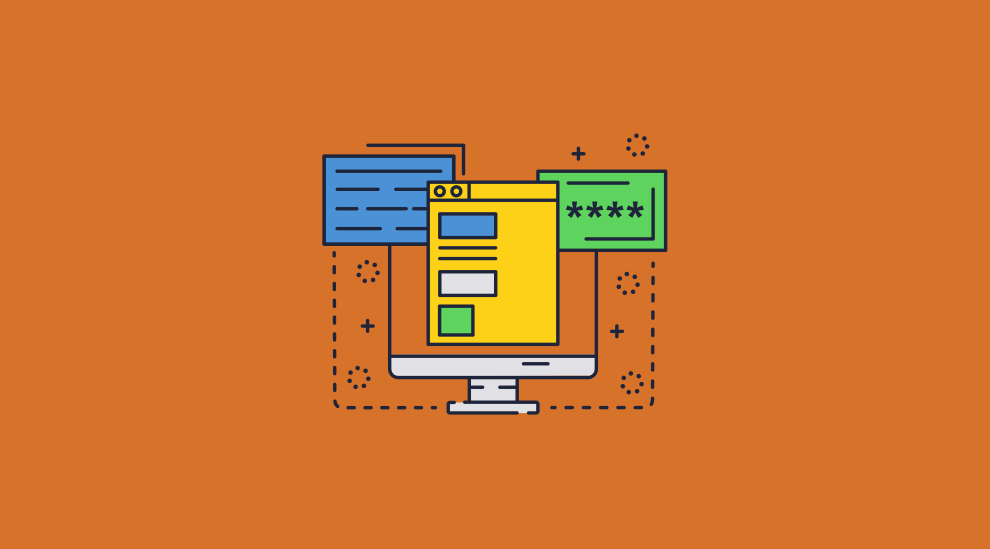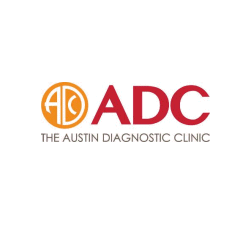Track PDF documents & files: track PDF opens or views & prints
How to track a PDF file using Safeguard Enterprise PDF Security
Track PDF opens (views) and prints and see how your PDF documents are being used.
Securely track PDF files – stop document tracking from being removed and know with certainty who is viewing them.

 Free 15 Day Trial
Free 15 Day Trial
Securely & Digitally Track PDF Files
- Track PDF opens (views) and prints
- Stop unauthorized access and sharing
- Control use – stop copying, editing, printing, etc.
- Lock PDFs to devices, countries, locations
Track PDF opens & prints with Safeguard Enterprise PDF security software
How to track PDF opening & printing
Right-click on your PDFs in Windows File Explorer and select the menu option ‘Make Secure PDF‘ to invoke Safeguard Secure PDF Writer.
In Safeguard Enterprise Secure PDF Writer, go to the Printing & Viewing tab:
- To track PDF opens, check the box ‘log document views’
- To track PDF prints (printing must be allowed), check the box ‘log print requests’
PDF Tracking Software
Using Enterprise PDF DRM Security software, you can track PDF documents to see who has opened (viewed) and printed them.
- See which users are opening your documents
- See where they are being used and how often they are being viewed
- See when documents are being opened
- Track print use – see how often PDFs are printed, when and where
- Track PDF files regardless of where they are stored or who they are sent to
- Prevent users from removing document tracking controls
- Instantly revoke documents if you think they are being misused
Tracking PDF files & logging document use has never been easier.

Videos: Tracking PDF opens and prints
How to digitally track PDF opening and printing with Safeguard Enterprise.
 Tracking PDF Files: how does it work?
Tracking PDF Files: how does it work?
Tracking PDF document use always sounds like a really neat idea. When you track a PDF it should tell you who opened or printed a document, when it was, and where they did it. At least in theory.
Why Track PDF documents?
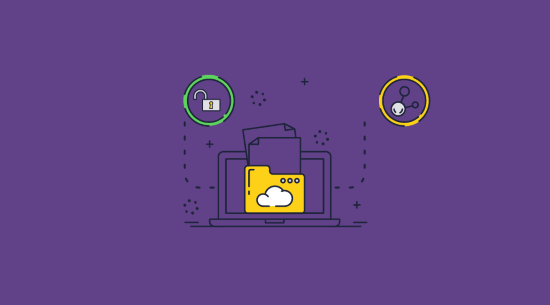
There are normally three reasons for wanting document tracking:
- Marketing analysis: Determine which are the most popular PDF documents in terms of how often users read them, rather than just numbers sold. If you are tracking PDF opens, then you can see if a document is opened lots of times by the same person.
- Authorized use: Did someone unauthorized try to open a document, or did an authorized person open it from a ‘strange’ location? When you have a question about document distribution, you can use document tracking to see where they went.
- Compliance: Management standards, such as ISO 9000 require that documents not only be produced and distributed, but that they also be maintained. Tracking PDFs helps you to demonstrate full compliance with standards and regulations.
How to implement PDF Tracking
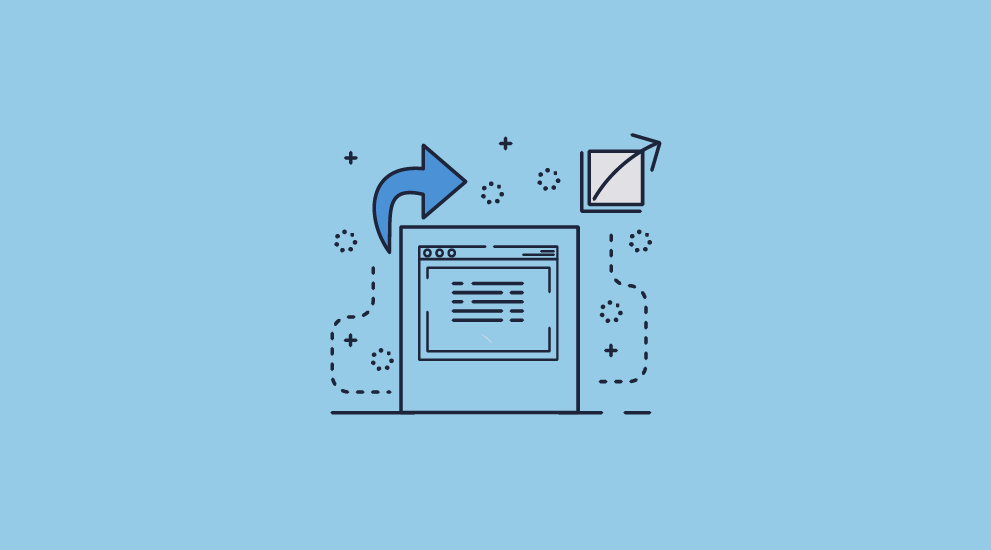
To track PDF opens, you have two choices. You could use either a:
- page server, handing individual pages down to a client
- reporting server, which relays from the client when a user opens a document (and maybe when it closes, but most likely not).
The first thing to understand when tracking PDF documents is that you are forcing recipients to always be online. The technology used to track PDF opens needs to ‘phone home’ to tell you what is happening.
From a business perspective, this could be a disaster. Many people require offline access to documents, but a PDF tracker cannot accommodate this. As a result, tracking PDF ebooks and magazines may not be such a good idea.
Tracking a PDF document and privacy issues

Privacy is becoming a bigger issue. In many countries, you must register what it is that you intend to collect if it relates to personal information. In the EU, the opinion is that anything linking a person to an IP address is personal data. You also have to register what you will use the data for, and ask the consumer for their informed consent to track PDF opens, views, and prints. Realistically, you will likely need to set up a raft of policies and procedures before you can track PDF use.
This does not apply to business users, but it may be a fine point. Plenty of institutions, such as banks, do not, as a matter of policy, allow PDF tracking of documents used internally. Some PDF tracker products cannot be used in those environments.
Tracking PDF documents and identifying users
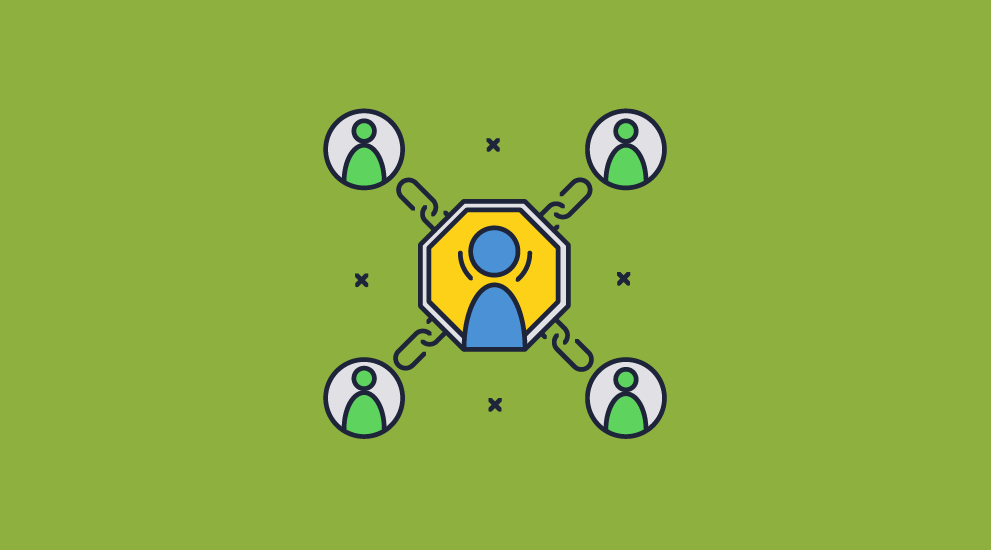
Finally, when tracking a PDF file, who is the recipient?
On a home PC or laptop, it’s whoever is using it — though you don’t know who is actually sitting in front of the screen (unless proctoring software is installed, which is used to prevent cheating in online exams, tests, and courses). For mobile devices, people are generally relaxed about letting others use them, so you may not be tracking what you think.
Secure data room systems that provide document tracking don’t really identify the user – they just identify a login. Users can share their login details with others, so you have no idea who you are really tracking. Some systems, such as Digify or DocSend, automatically remove tracking if you let users download or print documents.
 Tracking a PDF by IP or email address
Tracking a PDF by IP or email address
It is useful to know where the PDF document is that’s being tracked, as this can give you an idea of whether it is being shared with others.
Some theories say you can track PDF documents by IP address, but that doesn’t mean much if you’re seeing an ISP with thousands of customers. Users also regularly change IP addresses, use a proxy to mask their real IP address, or can use a VPN to share the same IP address with others.
Similarly, PDF tracking by email address is hampered if it’s not a company email address, since many people use freemail accounts to avoid identification and can share generic email accounts with others.
 Can PDF downloads be tracked?
Can PDF downloads be tracked?
Rather than protecting the document itself, some prefer to track PDF downloads. There are various ways of doing this, and they’re usually quite easy to integrate into a website. You can track the IP address a user downloads from (though this can be bypassed with a VPN), or make them sign in to an account to download a PDF and log the activity with their name and email that way.
Of course, this is merely a more limited approach to performing the IP or email address tracking mentioned above, and it has the same pitfalls. This time, it has an even bigger flaw, though — if the document isn’t protected in some other way, the user can just share the first copy they downloaded with others, bypassing any download logging.
So, download logging is mostly useful for analytics purposes: knowing how many times users download each product for marketing or server bandwidth reasons.
 Can you see if a PDF has been edited?
Can you see if a PDF has been edited?
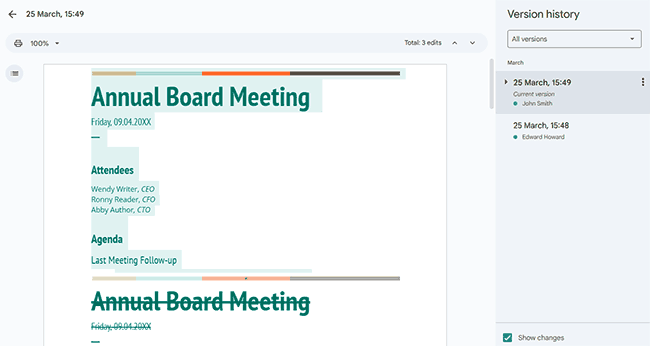
Another desired form of tracking is being able to see whether a PDF has been edited. Preferably, what exactly has been changed, when, and by whom. This is often important for compliance, security, and the general integrity of documents. There are a few ways to know if a PDF has been edited:
- Last modified metadata: The “Last modified” field in a PDF file will give you an indication of when the PDF was last changed. You can compare this with the original version to tell whether a PDF has been re-saved after it was received. However, changing the metadata of a file is not difficult — several free online tools allow you to do so. This is therefore not a reliable way of telling if a PDF has been edited, and it doesn’t reveal exactly what has changed anyway.
- Digital signatures: Digital signatures are a more effective way of determining if a PDF has been modified or not as they are backed up by cryptography. Saving a modified document will invalidate the signature, making it clear to the sender that it has been changed. However, signatures are far from infallible. Technical users can bypass flaws in the partial encryption to insert content undetected.
- Cloud document collaboration: Some cloud document and data room services allow you to set to see the edit history of a document. This is useful if you give somebody else edit permissions but need to vet the final version. However, such services do not typically support PDFs, and editing permissions usually grant a broad range of functionality including making copies of the document, printing, and downloading. Copying the document removes any version history, meaning users can still misuse and share modified versions of your document. Of course, this kind of feature also requires an internet connection, which isn’t always feasible.
Due to there being no good way to prevent abuse or ensure integrity when PDF editing is enabled, edit tracking is best employed in the draft phase with trusted parties. After distribution to a wider audience, it is more secure to prevent editing entirely. Instead, edits can be suggested through the use of comment and highligting tools that do not modify the original PDF.
 Why Safeguard to Track Opening of PDF Files, Views & Prints?
Why Safeguard to Track Opening of PDF Files, Views & Prints?
Safeguard to track PDF files vs PDF Tracker applications, file tracking software & PDF Analytic software
Protecting and tracking PDF files with Safeguard PDF security software is secure and simple.
Tracking PDF Documents


As well as being able to track the opening of PDF files and prints and stop tracking from being removed, Safeguard Enterprise PDF Security software enables you to:
- Prevent Save and Save As to stop from users saving to other file formats
- Stops users from sharing PDFs and editing, copying and pasting content
- Stop printing or limit the number of prints
- Lock PDF files to specific devices and locations
- Make PDFs expire on a specific date, after a number of views, after a number of prints, or after a number of days from opening
- Stop screen grabbing applications and Windows print screen
- Watermark viewed and printed pages with dynamic user and system data
- Revoke PDFs at any time if you think they are being misused
Safeguard PDF security is much more than a PDF tracking solution – it enables you to distribute and/or sell PDFs securely and control their use regardless of their location.
Track PDF opens


Track PDF prints

 Best way to track views on PDF files
Best way to track views on PDF files

Most PDF tracking software or PDF analytic tracking software adds a PDF tracking pixel to the document to track whether a user has opened it. However, if users can save the document to other file formats or print the document they can remove this. Even if print restrictions have been applied with typical PDF editing software (to prevent printing) the print restrictions can be removed with password recovery software. So clearly PDF tracking software that uses a tracking pixel is not a good option.
Using PDF DRM is the best way to track views on PDF files if you want to make certain that:
- tracking cannot be removed
- you are tracking the intended person and not someone else
The Safeguard Secure PDF Reader (used to open protected PDF files and track PDF views and prints) locks protected documents to authorized devices and additionally controls the locations from where they can be viewed (e.g. the office only).
By using a secure PDF Reader you can therefore limit who can potentially view your documents and provide additional certainty that you are actually tracking the person you intended.
Safeguard Secure PDF Reader checks document access rights and controls in real-time so you can instantly revoke access if you feel that your PDF files are being misused.
 FAQs
FAQs
How to tell if a PDF has tracking?
Adobe PDF usually has a pop-up warning to tell users if they are being tracked. Solutions that insert hidden pixels are usually invisible and difficult to detect. Though there are some browser add-ons that reveal hidden pixels in emails, there does not appear to be a similar add-on for PDFs at the time of writing. Hidden tracking is not always good for the document publisher, as many countries require the user to be informed of tracking.
Locklizard Safeguard leaves it up to the publisher whether they’d like to inform their users of the tracking or not. It lets businesses add a welcome message or automatically direct users to a webpage informing them of the terms of the document.
Can a PDF owner track you?
Technically, yes, but they may be required to ask for consent depending on where you live. If they use an ineffective solution such as Adobe Acrobat, Digify, hidden pixels, etc., you can likely also remove or bypass the tracking.
Can you track changes in a PDF?
Adobe Acrobat and other PDF editing software can provide an experience similar to Microsoft Word’s track changes. However, allowing any editing in a document opens it to misuse, even if it is tracked. If a user can edit, they can also copy and paste the content into another document and distribute it to anybody they want. As a result, track changes should only be used in the creation phase, with the document protected by PDF DRM before it is distributed. If notes are required by untrusted parties, they can utilize the Safeguard viewer to add comments and highlight text.
Can you track who opens a document?
Yes, but you need a licensing system to identify the user, and the ability to lock a PDF to a device so you have certainty of who you are tracking. Locklizard provides both of these features and prevents users from copying and printing content so that they cannot bypass PDF tracking.
Can you track where a PDF is opened?
You can record an IP address, but this may not necessarily be the user’s actual location due to the use of a VPN or proxy.
LockLizard lets you lock PDF files to locations (e.g. a specific country or office location) so you can prevent users from opening PDFs in unauthorized locations.
Can downloads be tracked?
It’s a simple matter to track which IP address or account is downloading from your site. The harder part is tying that information to a specific person, since IP addresses can be shared via a VPN, and account details can be provided to anyone. Browser fingerprinting is a more reliable method of separating devices, but it’s not 100% reliable and in the EU likely required users to opt-in.
So, yes, to a certain extent, you can track which devices are downloading your PDF and when. The harder part, however, is tracking what they do with the PDF after it reaches their local device.
Can a downloaded PDF be tracked?
Yes. Though Adobe Acrobat and most data room/cloud features do not support local tracking, Locklizard PDF DRM does. You can track which device downloaded a PDF, when, and from where, and link that to their customer information.

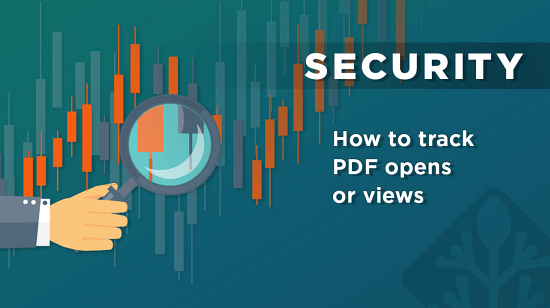
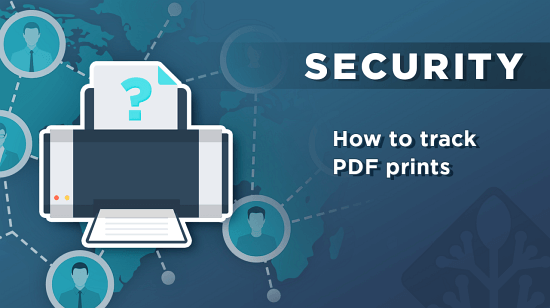
 Tracking PDF Files: how does it work?
Tracking PDF Files: how does it work? Tracking a PDF by IP or email address
Tracking a PDF by IP or email address Can PDF downloads be tracked?
Can PDF downloads be tracked? Can you see if a PDF has been edited?
Can you see if a PDF has been edited? Why Safeguard to Track Opening of PDF Files, Views & Prints?
Why Safeguard to Track Opening of PDF Files, Views & Prints? Best way to track views on PDF files
Best way to track views on PDF files FAQs
FAQs Download PDF tracking software
Download PDF tracking software