How to sell Research Reports securely

How to sell research reports online securely: stop sharing, copying, protect revenue.
How to ensure research reports you sell online are not copied, shared, edited or pirated. Protect your revenue by controlling access to and use of your reports.
Governments and big companies may run the world, but it’s research reports that advise them how to do it. Whether they’re for side research, competitive analysis, finances, marketing, compliance, or social media, reports play an essential role in just about every company and organization across the world.
However, despite the range in type and purpose, most reports have one thing in common: they’re best kept out of public distribution. This guide will cover everything you need to know about selling research reports online securely, including:
- The different types of research report
- Where to buy and sell research reports
- Why you need to protect reports you sell online
- How to sell reports online securely
- How to protect research reports using Safeguard PDF DRM
- The benefits of using DRM when selling reports
 What are the different types of research report?
What are the different types of research report?

Though research reports can’t always be neatly categorized, they usually fall under one of the following research report types:
- Technical Report: Provides in-depth scientific or technical research with precise data and methodologies, used by researchers, engineers, and scientists.
- Popular Report: A simplified version of research findings written in non-technical language, aimed at the general public and often found in media outlets.
- Interim Report: A progress report prepared during an ongoing study, summarizing preliminary findings for stakeholders or funding agencies.
- Summary Report: A condensed version of a full research report, highlighting key findings, conclusions, and recommendations.
- Informal Report: A brief, unstructured document used for internal communication, often in the form of memos, emails, or presentations.
- Formal Report: A well-structured, detailed document following a strict format, including sections like introduction, methodology, findings, and conclusions.
- Analytical Report: Evaluates data to provide insights, conclusions, and recommendations. Commonly used in business and policy-making. Can also include product testing.
- Descriptive Report: Presents factual information without analysis or recommendations, often used in surveys, observational studies, and case studies.
- Research Article or Journal Paper: A peer-reviewed academic publication with detailed methodology, literature review, results, and discussion, used by scholars and students.
- Case Study Report: Focuses on an in-depth analysis of a specific case or event, common in business, law, and medical research.
- Business/Market Research Report: Analyzes market trends, financial data, and competitor insights, helping businesses in strategic decision-making.
- Project Report: Documents all details of a specific project, including objectives, progress, and results, used in engineering, IT, and development studies.
The type of research report you are selling is likely to inform the level of security you require, as well as where you sell it and what kind of marketing you do.
 What are the best websites to buy and sell research reports?
What are the best websites to buy and sell research reports?
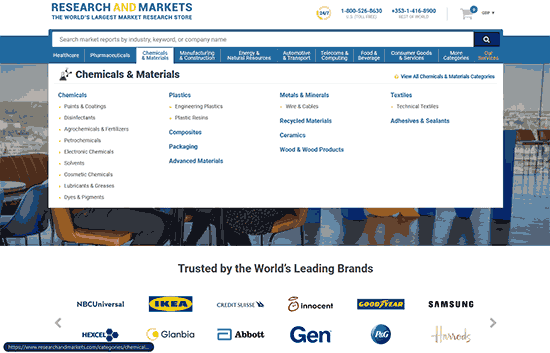
Though there are some general report-selling platforms, the best place to sell is usually websites specific to your niche. Though it’s by no means an exhaustive list, we’ve gathered some options for you below:
Research and Markets: One of the largest marketplaces for business, industry, and economic research, allowing publishers to sell reports to a global audience.
MarketResearch.com: A well-established platform that connects research providers with businesses, making it a great choice for selling market analysis and industry reports.
Statista: A leading data and statistics platform where you can publish and sell research reports, particularly those rich in data visualizations and industry insights.
ReportLinker: A research aggregation platform that helps independent researchers and publishers distribute their reports to professionals and enterprises worldwide.
Gumroad: A direct-to-consumer e-commerce platform that lets you sell research reports with full control over pricing, distribution, and customer engagement.
SSRN (Social Science Research Network): A top choice for academics and researchers looking to sell or distribute papers in economics, business, and social sciences.
Academia.edu: A platform for scholars to share and monetize their research, offering a paid premium model that allows users to access exclusive research content.
- Your own website: Building your own website and brand as a report seller is often the way to go, particularly if you target a small niche. It enables you to have full control over your reports’ security and avoid the hefty cuts and platform fees of other commercial platforms.
Some of these platforms only take reports from publishers, but there is nothing to stop you from creating your own organization if you do not have one. However, if you plan to secure your reports (and we’ll cover why you should in just a second), it’s a good idea to get in touch with platforms and ask if they accept protected files. You’ll find that many require you to upload in a format that can be embedded on their site without providing adequate protection for such embeds.
 Why you need to protect reports you sell online
Why you need to protect reports you sell online
%27%20fill-opacity%3D%27.5%27%3E%3Cellipse%20fill%3D%22%2388cf8e%22%20fill-opacity%3D%22.5%22%20rx%3D%221%22%20ry%3D%221%22%20transform%3D%22rotate(-63%20270.8%20-152.6)%20scale(75.90553%20140.28021)%22%2F%3E%3Cellipse%20fill%3D%22%235ca190%22%20fill-opacity%3D%22.5%22%20rx%3D%221%22%20ry%3D%221%22%20transform%3D%22matrix(31.09004%20-32.223%2042.19193%2040.70846%20318.2%20141)%22%2F%3E%3Cellipse%20fill%3D%22%2393caff%22%20fill-opacity%3D%22.5%22%20rx%3D%221%22%20ry%3D%221%22%20transform%3D%22matrix(235.66937%2089.50853%20-24.39337%2064.22596%20374.8%2054.7)%22%2F%3E%3C%2Fg%3E%3C%2Fsvg%3E)
The reason that you might want to keep a report private varies:
- In some cases, public distribution could be actively harmful to the organization or its employees.
- In others, it could be unlawful due to, for example, containing certain personal or confidential information.
- They are only meant to be available to certain groups of people such as members.
- Most commonly, though, making the information in reports public knowledge simply negates their value.
On top of this, reports and analyses need to be trustworthy. Incorrect or outdated information can lead to wrongly informed decisions and significantly harm the seller’s reputation. At the same time, there’s often a demand for reports to be printable for use in further study.
To protect the value and safety of research reports then, it’s vital that reports:
- can be opened only by the intended recipients
- can’t be easily copied or shared
- are protected against editing (to prevent misinformation)
- can be easily revoked – either automatically through expiry or manually through revocation – so that out of date information can be taken out of circulation and replaced with ease.
Currently, the best way to achieve this for high-value reports is using PDF DRM. PDF DRM enables publishers to securely sell reports online without the worry of them being shared or pirated. DRM includes various controls to stop recipients from forwarding research reports to others, printing them to an unprotected PDF file, copying and pasting information, or editing their content.
 How to sell reports online securely
How to sell reports online securely
The simplest way to sell a report online is to make it available from your own website. Generally your website is optimized for the content you want to sell, so it makes sense to market your reports or sell notes online from there as well. There are many ecommerce systems that integrate easily into your website (especially if you use WordPress) or you can sell individual items using PayPal links or similar.
Obviously, the most important thing when selling research reports is to protect them from sharing. Here we cover a few of the options available:
 One time download links or user-defined expiry links
One time download links or user-defined expiry links
Some sites that sell digital content protection will tell you one time download links are secure but they really are a waste of time. Once one user has downloaded your report they can distribute it as they see fit.
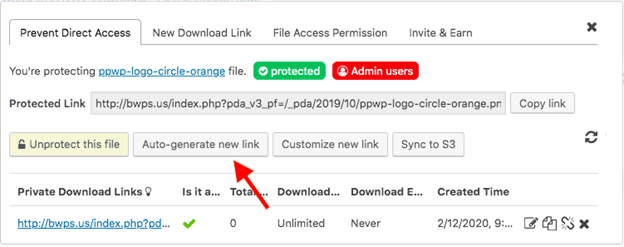
Prevent Direct Access plugin in WordPress
So one time download links don’t really provide any more protection than setting up a password protected area on your web site.
 User identifiable watermarks
User identifiable watermarks
Some systems will watermark your PDF reports with the users email address on purchase. They do this to discourage sharing of your reports since they are not protected in any other way.
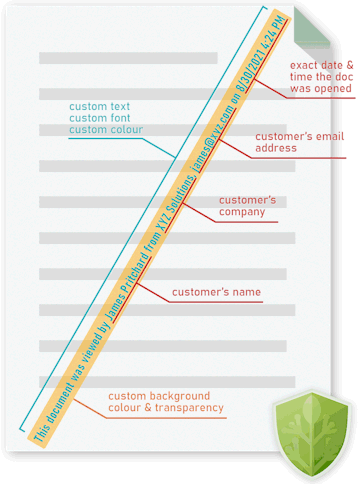
Example of a Dynamic Watermark
However watermarks in PDF files can be easily removed by opening the PDF in Adobe Acrobat or a similar PDF editor, selecting the watermark and pressing the delete key – all the watermarks are instantly removed in one go.
 PDF Password Protection and permissions
PDF Password Protection and permissions
Protecting a research report that you want to sell with a password is another useless solution. Why? Once a user knows the password to open the PDF (they need to have this if they have purchased your report) then they can remove that password instantly using a PDF editor or free password removal tools.
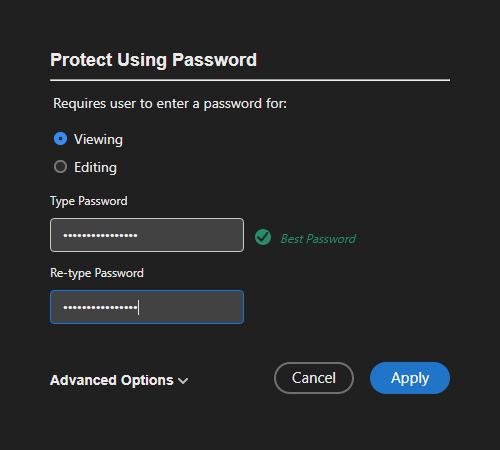
Protecting a PDF with a password using Adobe Acrobat
If you have applied any restrictions to prevent editing, copying and printing, these can be removed instantly by anyone that can open your report. The user just needs to upload your PDF report to an online password removal tool and those restrictions are instantly removed.
So once a single user has purchased your password protected report they can remove both the password and permissions and distribute it as an unprotected PDF file.
 Secure Online Document Sharing & Viewing sites
Secure Online Document Sharing & Viewing sites
There are sites that will host your reports for you and your customers can then access them using their browser. While these provide more protection than one time links or passwords they too have their weaknesses:
- Users have to login to a site and they can share that login info with others
- Tracking info is unreliable since users use VPNs and proxies to access the Internet so you never know their true location and whether it is the same user or multiple users using the same IP address
- If you allow printing then users can print to unprotected PDF files
- Many of these sites allow downloading but if you select this option then all security is removed
- Watermarks on downloaded files can be easily removed in a PDF editor
- Browser environments provide weak security because they rely on JavaScript to apply protection controls which can be manipulated. For an example of how useless JavaScript-based browser controls are, see How secure is Google Docs?
 Locklizard PDF DRM software
Locklizard PDF DRM software
Locklizard enables you to protect research reports from being copied, altered, stolen or compromised by using encryption and DRM controls to prevent unauthorized access and control how documents can be used. Locklizard PDF DRM protects research reports without passwords and enables you to sell protected reports from your website without fear of them being accessed by unauthorized users.
PDF files include the controls that are enforced on each research report. These can include, but aren’t limited to, the following:
- Editing prevention – Restrict PDF editing
- Copy prevention – Block copying and disable copy/paste
- Print prevention – Disable PDF printing or limiting prints
- Screenshot prevention – Stop screenshots by blocking screen grabbing software
- Expiry – Expire reports on a set date or after a number of days, opens or prints
- Restriction locking – Lock PDF files to devices and locations
- Saving prevention- Prevent saving to unprotected formats
- Watermarking – Add dynamic watermarks that cannot be removed
- Tracking use – Track PDF opens and prints
- Remote document revocation – Revoke access instantly anytime
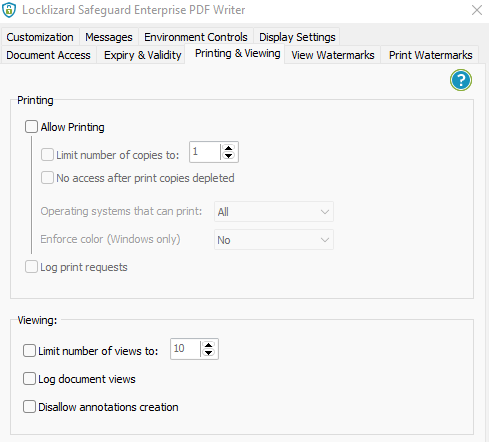
DRM controls in Safeguard Enterprise Rights Management
One of the most important features of a PDF DRM system is locking PDF files to devices so they cannot be easily shared with others. Combined with transparent key delivery, this can provide the ultimate in protection for your confidential and high value research reports.
How does Locklizard differ from PDF password protection?
Locklizard works by combining a passwordless, transparent key-based authentication system with a secure viewer application that is installed on the recipient’s PC or mobile device. There are no complex systems or policies to setup and manage. When a user purchases your research reports they are sent an email which contains a license link. Clicking on that link will activate their license and lock it to their machine. The same license is unable to be registered elsewhere (unless you specifically allow this), ensuring only authorized machines will ever have access. If a protected report is forwarded to an unauthorized person then they will not be able to open it.
Unlike solutions like Adobe Acrobat, the controls enforced by a strong DRM solution aren’t easily bypassed. Your reports are encrypted, and are only ever decrypted in memory once they reach the user. Further, because no passwords are used and the secure viewer application does not allow plugins or any other modifications, there’s no way to bypass the controls.
 How to protect research reports using Safeguard PDF DRM
How to protect research reports using Safeguard PDF DRM
Safeguard PDF Security enables you to protect research reports on your computer (so unprotected documents never leave your control). You distribute them just like any other file. Because they are encrypted you can upload them to your web site or send them by email – only those authorized will be able to access them.
To protect a research report:
- Right-click on a PDF report on your computer and select ‘Make Secure PDF’.
%22%20transform%3D%22translate(1%201)%20scale(2.11719)%22%20fill%3D%22%23fff%22%20fill-opacity%3D%22.5%22%3E%3Cellipse%20cx%3D%22224%22%20cy%3D%221%22%20rx%3D%22133%22%20ry%3D%2229%22%2F%3E%3Cellipse%20cx%3D%22244%22%20rx%3D%22138%22%20ry%3D%2230%22%2F%3E%3Cellipse%20cx%3D%2224%22%20cy%3D%223%22%20rx%3D%2229%22%20ry%3D%2216%22%2F%3E%3C%2Fg%3E%3C%2Fsvg%3E)
Creating a protected PDF file
- Select the copy protection controls you want to apply. By default, editing, copying, and printing are disabled.
%27%20fill-opacity%3D%27.5%27%3E%3Cellipse%20fill%3D%22%235194ca%22%20fill-opacity%3D%22.5%22%20rx%3D%221%22%20ry%3D%221%22%20transform%3D%22matrix(508.06451%20-1.40545%20.14966%2054.10264%20291.4%205.5)%22%2F%3E%3Cellipse%20fill%3D%22%23fff%22%20fill-opacity%3D%22.5%22%20rx%3D%221%22%20ry%3D%221%22%20transform%3D%22matrix(-306.52329%20137.1145%20-92.6746%20-207.17664%20296.5%20351.9)%22%2F%3E%3Cellipse%20fill%3D%22%23d5d2cf%22%20fill-opacity%3D%22.5%22%20rx%3D%221%22%20ry%3D%221%22%20transform%3D%22rotate(172.3%20177.7%20320.7)%20scale(483.63947%2056.22878)%22%2F%3E%3C%2Fg%3E%3C%2Fsvg%3E)
Encrypting a PDF without passwords or certificates using Locklizard Safeguard PDF DRM
- Press the Publish button to protect the PDF.
- Select the users you want to give access to your protected PDF files using the cloud-based Admin System:
%27%20fill-opacity%3D%27.5%27%3E%3Cellipse%20fill%3D%22%2355c4df%22%20fill-opacity%3D%22.5%22%20rx%3D%221%22%20ry%3D%221%22%20transform%3D%22rotate(90.2%20107.3%20141)%20scale(43.64149%20572.09553)%22%2F%3E%3Cpath%20fill%3D%22%23fffffe%22%20fill-opacity%3D%22.5%22%20d%3D%22M-73.4%20560.4l-79.9-346%20412.5-95.2%2079.8%20346z%22%2F%3E%3Cellipse%20fill%3D%22%23d8d2d1%22%20fill-opacity%3D%22.5%22%20rx%3D%221%22%20ry%3D%221%22%20transform%3D%22matrix(-12.04925%20-60.99846%20128.61015%20-25.40483%20192%20305.4)%22%2F%3E%3C%2Fg%3E%3C%2Fsvg%3E)
Safeguard Admin System
- Then distribute your protected PDF report just like any other file.
 The benefits of using DRM when selling reports
The benefits of using DRM when selling reports
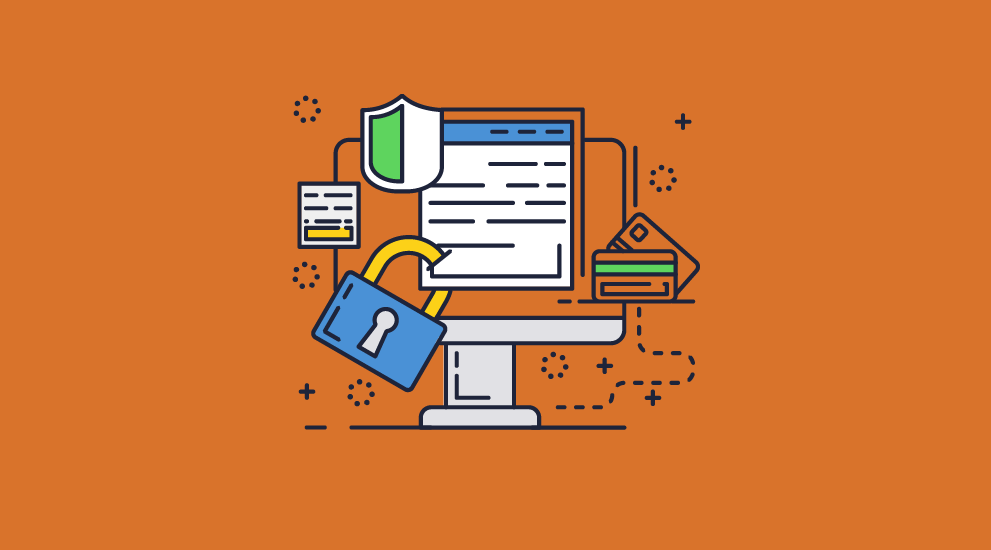
Though DRM controls are simple in principle, they can add a lot of value to anything from analyst reports to reports in data intelligence, consulting, finance, valuation, law, equity, sell-side reports and more.
For example, with Internet-enabled DRM implementations, controls can be updated remotely after publication, allowing the publisher to allow additional prints, change expiry dates or instantly revoke access to a report. This allows a publisher to easily get an inaccurate document out of circulation and replace it with a new, timely one.
This can be taken further for centralized control of report subscriptions. Report sellers can set up a publication series, set older documents to automatically expire, and issue new ones to the same publication without having to grant users additional access to the new reports.
From the customer’s side, this means all they need to do is download the new document and it will automatically open in their viewer application. If their subscription ceases, the report seller can cut off access to all publications in the series with a single click if necessary. This functionality can all be integrated into a website sales system to make the process entirely automatic and save a lot of time.
On top of this, DRM allows publishers to quickly apply dynamic watermarks to their reports – these watermarks are permanent (they cannot be removed in a PDF editor) and are unique to each user’s copy. This is particularly useful if you want users to be able to print copies but want to discourage sharing of physical documents by displaying the user’s name and email on the printout.
When it comes to confidential research reports, the requirements for privacy are often even higher. In these cases, DRM can stop the reports from being modified or misrepresented and opened outside of authorized locations. Report use can also be tracked and logged to identify misuse, and then access revoked if necessary.
Together, these controls, when used wisely, give significant protection against revenue loss. They stop illegal sharing and copying, allow publishers such as member associations to keep reports more relevant and accurate, and ultimately keep high-value reports, high-value.
 What is the best way to protect research reports when selling online?
What is the best way to protect research reports when selling online?
With Locklizard PDF DRM copy protection software. Locklizard will protect your research reports against unauthorized access and prevent authorized users from sharing, copying, editing, and printing content.
If you want to protect research reports when selling online then take a free 10 day trial of our PDF DRM software.
 FAQs
FAQs

How do research companies make money?
There are several ways, including but not limited to: consulting services, selling research reports, licensing data or technology, grants and sponsorships, and selling advertising on their website.
Are market research reports worth it?
They can be, but it depends on how easy it is for you to conduct research yourself, how recently it was conducted, the quality of the research, and how relevant it is to your success.
Who sells market research reports?
Various specialized firms, including major providers like IBISWorld, Statista, MarketResearch.com, Research and Markets, Mordor Intelligence, and Euromonitor International. Sometimes, they are created in collaboration with consulting firms such as Gartner and Forrester.
Can I sell secondary market research?
Yes, as long as you ensure you source the data in a way that does not violate license terms or copyright.
Does Locklizard protect research reports in formats other than PDF?
No. Our DRM only protects files in the PDF format.

 What are the different types of research report?
What are the different types of research report? What are the best websites to buy and sell research reports?
What are the best websites to buy and sell research reports? Why you need to protect reports you sell online
Why you need to protect reports you sell online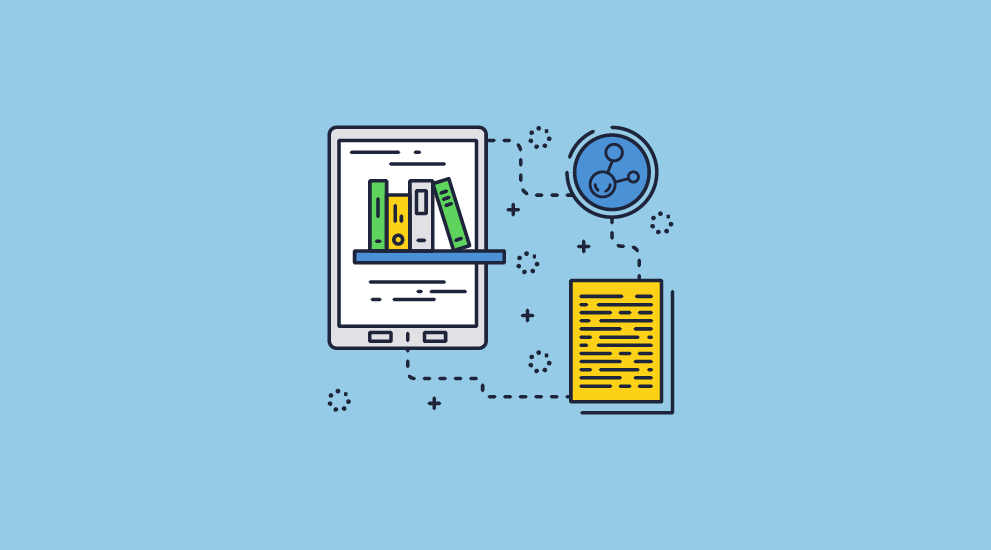
 How to sell reports online securely
How to sell reports online securely One time download links or user-defined expiry links
One time download links or user-defined expiry links User identifiable watermarks
User identifiable watermarks PDF Password Protection and permissions
PDF Password Protection and permissions Secure Online Document Sharing & Viewing sites
Secure Online Document Sharing & Viewing sites Locklizard PDF DRM software
Locklizard PDF DRM software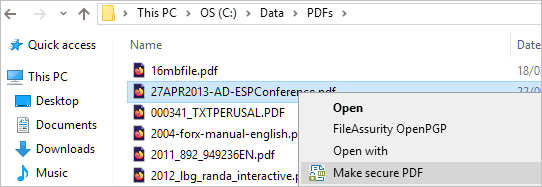


 The benefits of using DRM when selling reports
The benefits of using DRM when selling reports FAQs
FAQs
