Offline Use of Documents with Locklizard PDF DRM
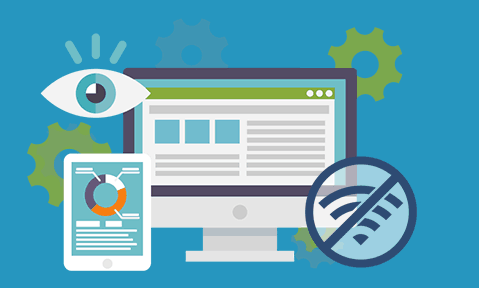
DRM Offline Protection: the importance of offline access for document DRM.
Whenever something on the computer stops working it’s always the fault of the provider of the end user application. And if DRM controls are present any failure is bound to be the fault of the evil DRM provider regardless of the facts.
The other day I saw a rant about the Adobe DRM system being screwed up by a Microsoft Windows 10 desktop update. Adobe LiveCycle DRM prevents unauthorized users from reading PDFs.
It seems that, following a Windows update, suddenly it became apparent that Adobe was phoning home to a control server before serving up protected documents to authorized users, because it was complaining that it couldn’t.
I mistakenly thought this was a reference to the fact that to use the Adobe ID system you have to login to their server before you can open documents. Some users regard this requirement as very serious because it probably means having to open an account with Adobe, which no doubt means agreeing to all sorts of terms and conditions about them using personal data, and others seem not to be so bothered.
But apparently the problem is to do with offline access. Adobe LiveCycle DRM forces users to have an Internet connection in order to authenticate them each time a protected document is opened, so documents can never be viewed offline.
The key point about providing offline access to secured documents is allowing users to make use of what they purchased whenever it suits them. When you buy a book you expect it to be available whenever you want it without anyone getting in the way. (But remember you only have the one book, not multiple copies of it.)
Locklizard document DRM & PDF offline access
The Locklizard PDF DRM scheme for offline DRM protection and offline document access is quite simple. When a protected document is being opened for the very first time a server needs to be contacted to verify the license and authorize use. But you never have to do this again unless you delete your licenses for some reason. (Maybe your hard disk fails or you load a new operating system.)
So unless the user does something that the publisher has set as a system check (making a limited print copy for instance) then nothing is checked and the document opens.
This is also true if a document has been protected to a publication. Once you have opened one document in that publication you do not need to contact a license server again to open any of the other documents in the same publication UNLESS the publisher has put a check in. And Locklizard does not know what controls a publisher has put on their documents.
So there is a big difference between the Locklizard PDF DRM approach to offline license control and the Adobe DRM one. In the Adobe world there seems to be a mandatory phone home requirement that is triggered by using the service.
In the Locklizard document DRM system, DRM offline protection means exactly that.
Complete offline protected document access with USB sticks
So far I have looked at licensing that requires some minimal intervention by an online server. But in the most highly sensitive environments – the trading systems of a bank or a supervisory bank, for instance – even that may prove operationally unacceptable. There are also environments where an Internet connection may never be made available.
So to cater for truly offline operations, Locklizard has Safeguard Portable – PDF document DRM security for USB sticks. This supports a method of licensing working with files and a secure PDF Viewer that are loaded onto a USB stick, so that nothing has to be downloaded, and nothing has to be online. This is the ultimate in terms of offline control and zero footprint security installation. The document and the security travel together, so as long as you keep hold of the USB stick it will be fine. For additional security you can password protect the keystore in case the USB stick falls into the wrong hands. And of course copying the files to another USB drive doesn’t work.
Offline DRM protection and document security
In summary, Locklizard provide a toolset that allows publishers to choose which controls they want to apply to documents and those DRM controls are enforced offline. Unlike some other providers, Locklizard’s document DRM does not impose extra controls, or enforce an Internet connection to collect profiling data about the users of any of the documents secured by their systems for their own purposes.
Now you might say that Locklizard are missing a trick by not following the fashion of maximising the profiling potential of everyone and anyone using confidential documents. Or more likely you would say that Locklizard has delivered an offline DRM protection system that respects the requirement that confidential documents should remain just that – confidential. Not for the ultimate service provider to make money out of by profiling the use of confidential documents and users.


