Protect online course content

How to protect online course content from piracy, theft & sharing.
As physical training courses and printed courseware materials move online you need to adequately protect them from unauthorized sharing and theft. Here is how PDF DRM can help control course access and use.
Secure online distribution of course content & Moodle courseware
Here in the post Covid Restriction Era (pCRE) massive changes are taking place to protect training materials which were previously handled in printed form. They were in printed form because it was practice to distribute them before or at the start of a series of presentations making up the training course, and collected back at the end. Sometimes extra documents were handed out that addressed a lot of background or reference material useful to the students or for use in their ongoing work (detailed product specifications, diagrams and so on).
So it would be useful to identify what controls need to be added to courseware when distributing it and controlling it once it has arrived with the recipient. Here is how to set about how to protect online course content that consists of PDF documents:
Protect course content from the earliest moment possible
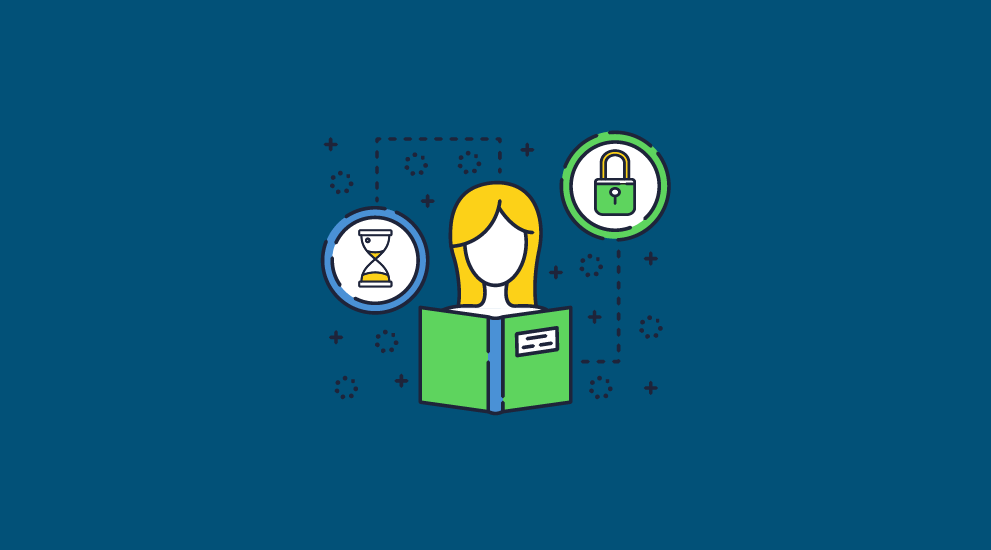
This means encrypting course content under your own control on your own PC or server. You therefore do not have to rely upon uploading unprotected content to a remote web site or cloud storage system where it may be exposed to attack from a number of sources, and where unprotected temporary files may be left behind. Protecting course content locally ensures that only the encrypted files need to leave your physical control. It also means that you can confidently upload encrypted files to any web site(s), cloud storage, DVD or flash drives without the risk of them being usable by anyone getting a copy of them. Locklizard follows this practice, and our secure PDF files are always protected on local systems and are instantly available for secure online distribution.
You can also protect course content directly to USB flash drives and distribute it to students along with the Viewer and the license needed to use it. This avoids the need for students to install an app or connect to the Internet, and everything can be carried out offline according to your requirements. Course content can be licensed piecemeal so you can protect all course content to USB and just license what users pay for. Students can also download new protected content to USB as it is made available.
Don’t use passwords to protect online course content
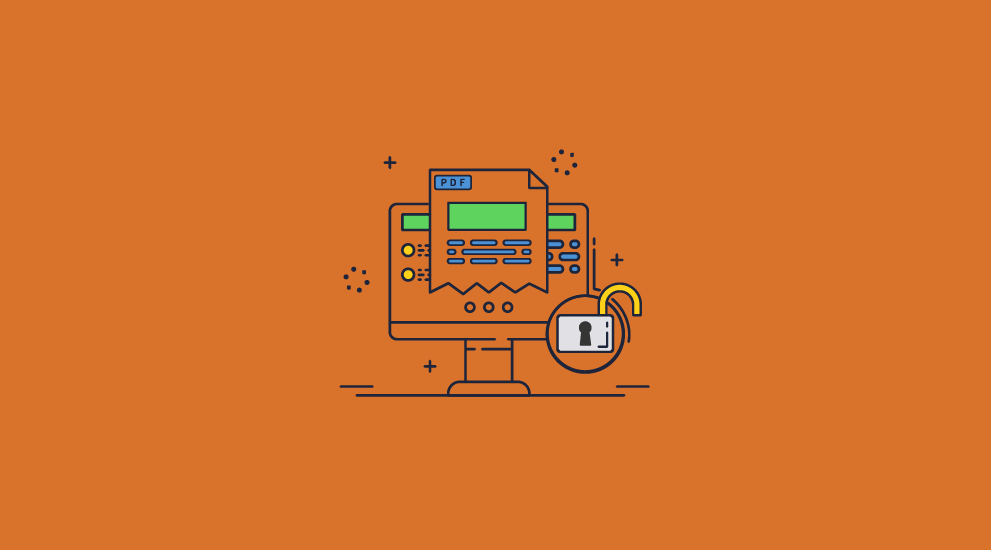
The PDF password protection system provided by Adobe was broken many years ago now by Elcomsoft and should not be used. Passwords may be given by one user to another and the PDF restrictions to stop copying, editing and printing can be removed within seconds with free password removal software.
Locklizard standalone Viewers use a secure licensing system to authorize users and devices and deliver keys – there are no passwords for users to enter, forget, or share with others. Document keys are transparently delivered to authorized devices and stored in an encrypted keystore that is locked to the device. Users cannot share course content with others since protected course content will not open on unauthorized devices.
Locklizard do provide an ID/Password logging in scheme to support browser based access to secure PDF files where installing a free standing Viewer control application is not acceptable, but with additional controls such as restricting use to an IP address or range of IP addresses and watermarking the viewed screen with the licensed person’s identity to persuade them not to give away their identity to others. We also provide a Single Sign On (SSO) feature which carries out the login process through the browser using an encrypted key login.
Be cautious of using web browser viewers for secure courseware distribution
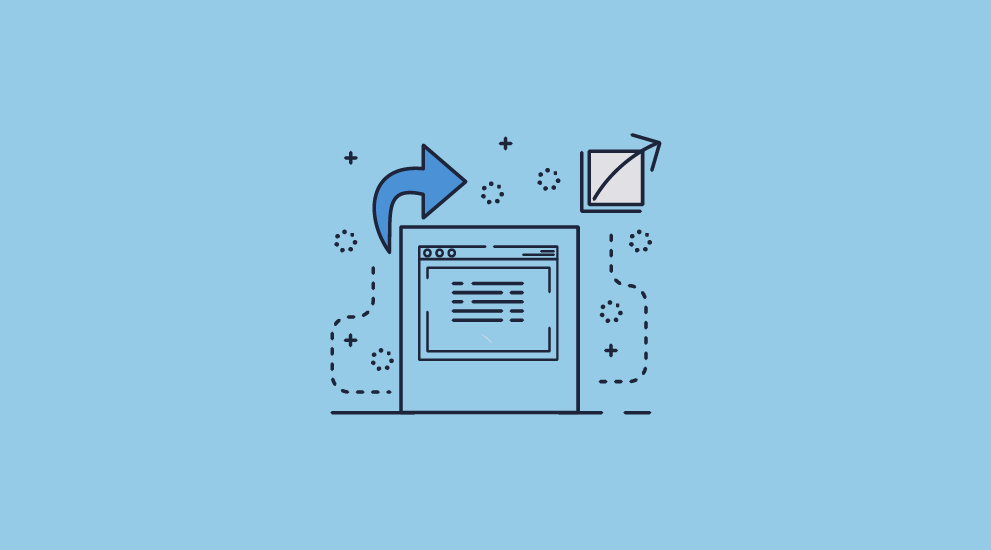
Web browser viewers are very convenient web applications that connect to cloud-based servers to check the apparent identity of the user, and then decrypt content (either in the client or on the server) and then display it to the user. They have problems working offline (generally they need an Internet connection to run) so some systems enable users to download files for offline viewing in an installed application (such as Adobe Acrobat).
There are several problems with this approach:
- First the app running the control system that is used to protect course content has no more system authority than the browser it is running in, so it cannot detect and prevent the use of third party applications such as screen grabbers.
- Further it cannot detect and/or prevent hand crafted attacks using browser debugging modes of operation or detect if a real printer driver is being connected to or a file printer driver.
- Some web viewers require the user to turn off security controls or to enable JavaScript or process Flash files. Security researchers have found that flash files could be easily used by criminals to make interference with official sites belonging to government agencies, banks and other reliable organizations (Google search) and we would not advise its use.
- If content is decrypted on the server then it could be manipulated via a man in the middle attack and therefore access to the unprotected content.
- Plugins can be used to bypass security controls (maliciously or inadvertently).
- Files that are allowed to be viewed offline are generally Adobe password protected and so provide weak protection.
Locklizard supply a web browser viewer with secure viewing with watermarking. It does not require you to compromise existing end-point security and does not require flash in order to run. The viewer also enforces start and stop dates, number of views and so on just like the Locklizard installed Viewers for PC, Mac, iOS and Android.
Course content protection & accessing courses offline
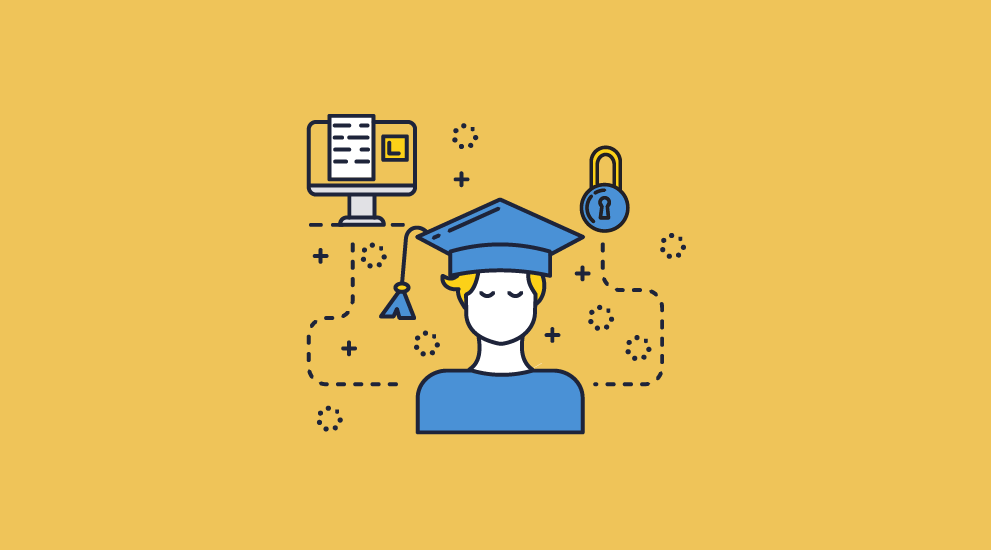
Most often students will be able to access their secure courseware materials online and have their licenses and rights administered immediately. However, there are many situations when secure course content need to be accessed even though an Internet connection is not available.
All the Locklizard installed Viewers work offline if the controls are configured to do so. License checking controls addressing offline requirements are very comprehensive, and can be set to:
- never check
- check every so many days
- check every n days but allow a further grace period to extend the time offline
- check when an Internet connection is available
- check every time the document is opened and demand a connection.
Offline use without installation of a Viewer application
There are requirements to be able to distribute DRM protected PDF documents that can be opened on any PC without any app being installed and where the document(s) are not locked to a specific computer. Distributing copies of Conference proceedings after the event to the delegates is one example, making available building plans needed for use by emergency services where any member of the emergency team can open them as required, and another example is maintenance manuals for complex machinery such as tunnel boring machines. And delivering a series of training courses that can be shared within a group is of course another.
Locklizard’s Secure USB add-on enables you to deliver extended DRM functionality to files on USB drives. The USB drive has a PC Viewer pre-installed along with a keystore and the protected files that the USB user has been granted access to. The USB publisher is able to remotely update the licensed content held on the Secure USB and update the keystore to allow the user to access new documents. The user may download secured PDF files onto the USB for use as required. Unlike other systems, the licensing is applied to the user of the USB and possession of the USB replaces the logon process, making it simpler to implement and operate. Making an image copy of the USB does not create another licensed USB and copying the DRM protected PDF files does not allow them to be used.
Discouraging photos or photocopies of protected course content
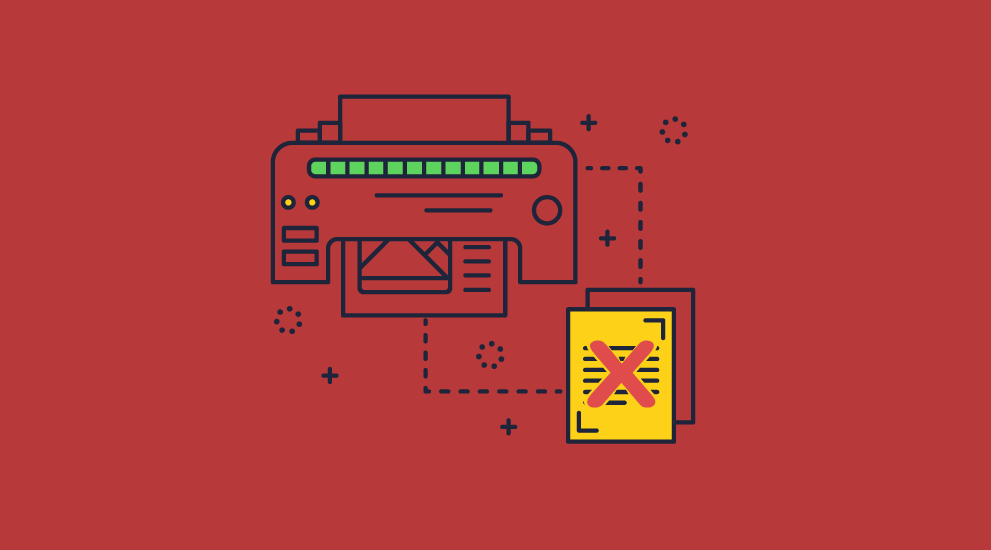
The challenge with distributing digital documents such as course content is that you have to allow copies of them to be made all the time. And some of those must be accessible because they have to be read by the human eye. If they are on-screen a camera can take pictures, and if there is print-out it can be scanned back into a computer and processed or copied.
Since you cannot stop these activities entirely you have to make the results difficult to use and also disclose which authorized user has created them.
Locklizard have a range of watermarking capabilities that can dynamically display:
- The authorized user’s identity – name, email, company name
- The publisher’s identity
- The time and date
And these may be applied separately to the screen view and the print-out format. Experience shows that users are less inclined to give their identities away when passing on copies to other people.
When working with document watermarks do remember that typical network printers are low quality (in printing terms) and that subtle watermarks will likely get lost in the noise of the document and images do not want to be too dense or they will mask the content of the document. Locklizard provide a comprehensive series of controls, including opacity, to allow the publisher to experiment to find the most balanced rules for their own documents.
Integration with e-learning platforms & shopping cart systems
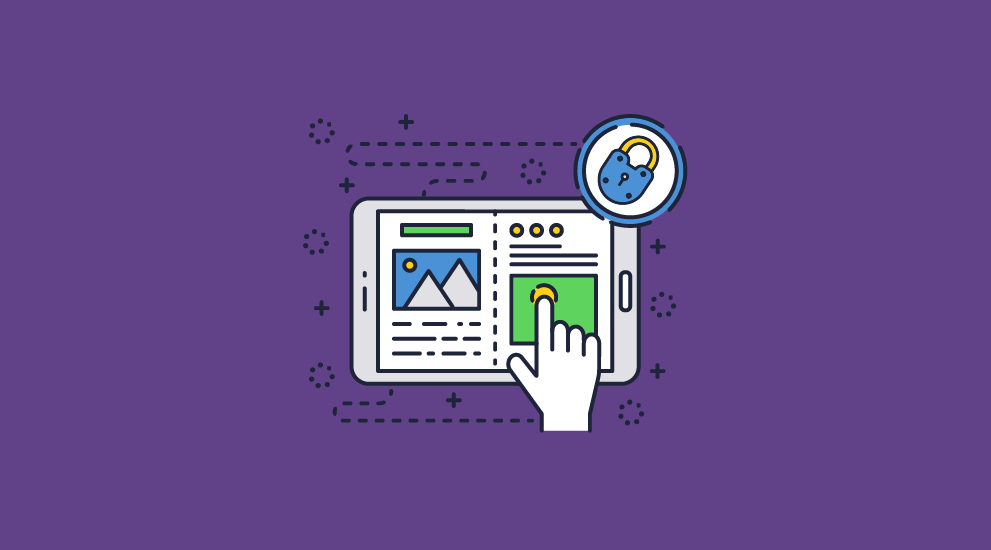
It is important when you protect an online course to think about how it will integrate into your existing e-learning system such as Moodle. If you want to protect Moodle content or protect Moodle courses then you need to be able to add protected files to your chosen platform. Not all elearning platforms accept all file types so you need to check this before you start.
Locklizard provide an ecommerce API to enable you to automate setting up of user accounts and license delivery. So you can e-protect online courses and not have to worry about manual distribution.
Locklizard’s PDF DRM security products enable you to protect course content regardless of where it is located, enforcing access and use controls. Stop piracy, theft and unauthorized sharing of course content by taking a free 15 day trial today.


