Flipbook or PDF – which is best & most secure?

Why flip book protection is not secure & how PDFs compare
Flipbooks look visually appealing and are great for marketing purposes, but you should avoid using them if you sell ebooks or are selling PDFs online as even if protected, they don’t prevent sharing and piracy.
 Flipping books or PDF?
Flipping books or PDF?
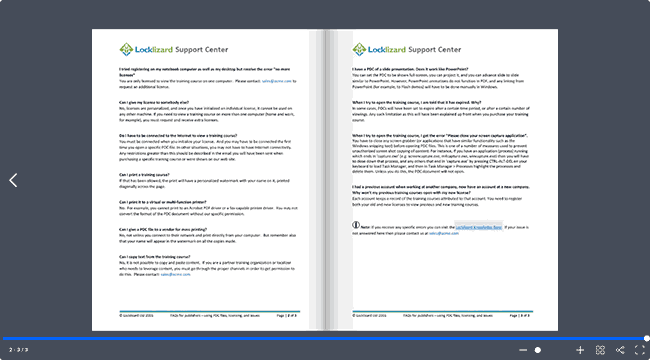
Since the invention of the ebook, the publishing industry has been searching for ways to deliver books that are consistent and satisfying. In this blog, we’ll compare two of the most popular options: PDF files and digital flipbooks, take a look at their feature sets, advantages and disadvantages, and see how good their security is.
Flip book protection
While many flipbook companies provide functionality to protect a PDF flip book, they are useless.
Flip book protection does not preventing sharing and piracy – users can download flip books, share, edit, convert, copy and print them, remove watermarks and analytics, even when these options are disabled.
 Online flipping books vs Adobe PDF: the key differences
Online flipping books vs Adobe PDF: the key differences
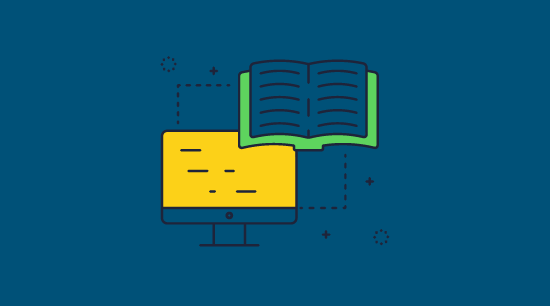
Online flipping books and PDFs are broadly similar. Indeed, you can often upload a PDF to be turned into a flipping book. However, there are a few key differences:
Interactivity
PDFs are typically presented as static documents with vertical pages that have no page turn animation. However, some PDF readers use JavaScript to enable page flip effects, and most allow page transitions. Online flipping books have page flip effects by default, and animations closely emulate a real book or magazine. They can also offer opportunities for additional branding (i.e., a logo splash screen). Both PDFs and flipbooks support clickable table of contents, bookmarks, thumbnails, external links, and multi-media such as audio and video.
Distribution
PDFs can either be downloaded and opened on a desktop reader application or viewed in the browser. Flipping books are almost always viewed in the browser and shared via direct links, which makes for easy sharing. Online flip books require a constant internet connection, but on the other hand, this allows updates to go live instantly. Offline flipped books are also viewed in the browser, but don’t require an internet connection to be viewed.
Compatibility
Both online flippbooks and PDFs have broad compatibility. Flipbooks usually require HTML5, which means they may not function on some game consoles, e-readers, and old or specialty devices. Meanwhile, PDFs require the ability to install apps or a browser that supports PDF viewing. They will likely work on e-readers and consoles, but perhaps not on older smart TVs. Neither rescale to suit screen size, so they are more suitable for desktop use and tablets than phones.
Creation and editing tools
The PDF creation and editing ecosystem is mature and quite standardized. Though there are some notable exceptions (i.e., flipsnack), most providers do not have dedicated flipbook makers to create flip books from scratch. They instead rely on users editing and uploading PDFs for flip book conversion.
Analytics
Flipping books usually have analytics built-in using trackable links. These can tell you how many pages a user has viewed and for how long, the number of unique views, etc. However, they are only effective if users cannot download and convert files (which they can). Tracking analytics is possible with PDF, too, but it requires uploading the document to a cloud service, using a third-party tool, or embedding the PDF in your website and tracking it via Google Analytics.
Display quality and speed
Some flipping book providers convert your source files into images. Not only can this produce inferior results for text, but large files will be slow to load in the browser. In comparison, there are many PDF reader apps that display content quickly and consistently across devices.
Security
There are some key differences regarding security that require a detailed explanation. We cover these in the flip book protection section later in this blog. Basically, if you want to make a flip book secure or protect it from piracy, then you are out of luck. This may not be an issue if you want your content to be shared (i.e marketing material). However, flipbooks are unsuitable for selling class notes and other copyrighted content since they can be readily pirated.
To summarize, the main advantage of flipping books is their visual appearance and interactivity. The fact they are usually cloud-hosted can also be advantageous for sharing and updating. However, it is important to know that this comes with some tradeoffs, including always online requirements, lack of standardized editing tools, and weak security.
 How to make a PDF flip pages like a book
How to make a PDF flip pages like a book
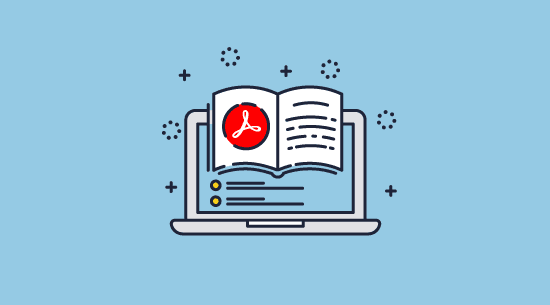
Many applications that say they create a flipped book in PDF format just convert your PDFs to HTML5 or images for viewing in a browser.
However, there are various libraries and PDF editors that enable you to make a flipped book in PDF format that can be viewed in a custom browser-based PDF reader or a normal one such as Adobe Acrobat.
Here are just two ways you can create a PDF flip book and add flipping functionality or animation to your documents.
- Using JavaScript libraries lets you add a page flip effect to let users browse a PDF like a real magazine in your own apps. Both Apryse and PSPDFKit provide a .js library to achieve this, but again users cannot open these files in a normal PDF reader such as Adobe Acrobat.
- Adobe enables you to add page transitions to PDF files that can be viewed in Acrobat or similar PDF readers. You can add some page turn animations by exporting from Adobe InDesign as an interactive PDF and selecting one of the page transitions. This will play when a user views a PDF fullscreen. The wipe and uncover effects are very close to a page-turn animation.
%27%20fill-opacity%3D%27.5%27%3E%3Cpath%20fill%3D%22%23606060%22%20fill-opacity%3D%22.5%22%20d%3D%22M89%20325.4l-7-18.2%2014.6-5.6%207%2018.2zm96.2-303.8l5.6-1.7%2016.6%2054.2-5.6%201.7zm237.7%20204h52.7v29.3h-52.7z%22%2F%3E%3C%2Fg%3E%3C%2Fsvg%3E)
Alternatively, add page transitions in Acrobat by selecting “Organize Pages,” pressing “More” in the toolbar, and selecting “Page Transitions.”
 Flip book protection: How secure are online flipping books?
Flip book protection: How secure are online flipping books?

Online flipping books have poor security, as you can exert only so much influence in the browser. For flip book protection, providers rely on:
- Passwords for restricting access – which are easy to share.
- JavaScript for restricting use – download, copy, print and editing protection. JavaScript can be edited in the browser to bypass restrictions.
 Restricting Access
Restricting Access
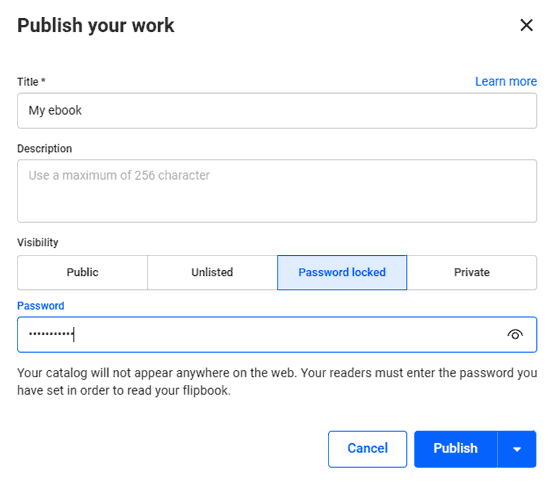
Digital flip books try to prevent unauthorized users from accessing publications by allowing the publisher to set a password. Flipbook services refuse access to a specific webpage unless users enter the correct password or log in to an account. This isn’t effective for multiple reasons:
- Authorized users can share the password with anyone they like, including on the open internet.
- Failing that, passwords can be cracked using brute force/dictionary attack tools. These can try thousands of combinations per second. A data center computer can crack a basic 10-character password in less than an hour. Anything shorter than that takes seconds.
- Flipbooks that don’t use passwords rely on keeping the flipbook link secret to prevent unauthorized access. This rarely works, as there is a single link for each flipbook, and it only takes one person sharing it for it all to fall apart.
Ultimately, though we use them all the time for accounts, passwords aren’t a great form of security. This is especially true when it comes to preventing piracy or stopping sharing.
 Download, print, edit and copy protection
Download, print, edit and copy protection
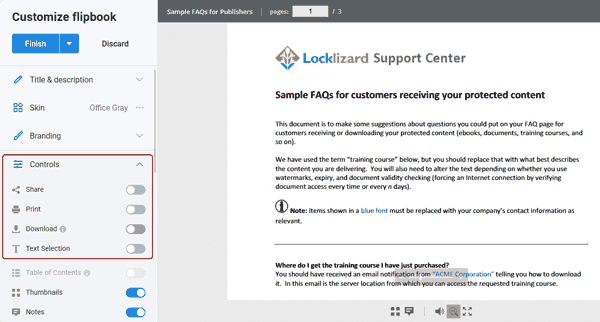
It’s a simple fact that you can’t stop unauthorized sharing unless you can control how users interact with your document. Without the prevention of copying and pasting, screenshots, editing, and printing, users can create shareable copies of their flipped books. Flipbooks fail to address this adequately.
Online flipping books try to stop users from downloading the document while enforcing print, editing, and copy-paste controls using JavaScript. There are two significant problems with this:
- All online flipbook solutions we tested fail to prevent downloads. Yes, they remove the download button, but users can still download the webpage or edit the website’s code to enable the button again. We show you how to do this in the section How to download flip book to PDF online.
- Users can circumvent other controls, such as editing, copying, and printing, by modifying the site’s JavaScript code or exporting it as a PDF and then editing/printing/copy-pasting that. They can also screenshot the pages.
Note that if the content has been converted to images to prevent editing and copy/paste of text, users can download, save to PDF, and then OCR back to an editable document.
 Other security considerations
Other security considerations
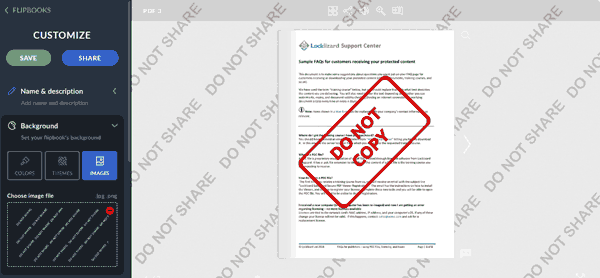
- Online hosting: Online flipping books must be hosted on a server, and not all servers are secure. Though many providers advertise using tried-and-tested cloud services such as AWS, there’s more to it than that. You are uploading unencrypted documents to a server, which could be viewed by employees, be scraped for advertising data, etc. Aside from this, AWS’s security credentials are worth little if the provider poorly configures the server.
- Obfuscation: While JavaScript is a poor way to protect flip books and other online content, many flipping book providers don’t bother with obfuscation either. In other words, the controls to restrict specific functionality such as preventing share, print and download, are in plain English and simple to modify.
- Encryption: Most flip books are not encrypted but rely on access control lists (ACL) and password protected folders. Some companies allow you to set IP restrictions for extra security, but these can be bypassed using a VPN.
- Trackable links: If users can download and convert flip books to PDF or other file formats then trackable links and analytics will no longer work.
- Link expiry: Setting an expiration date for your flipbook’s link is useless, since users can just download your flipbook before the link to it expires.
- Watermarks: Watermarking content does not provide any additional protection – if editing restrictions can be simply removed, then so can your watermarks. You usually add them to the content as a background, image, or logo, and they can therefore be selected and deleted.
So, while flipbooks are often billed as a way to protect publications against piracy, sharing, and misuse, they fail to do so – as we’ll demonstrate.
 How to download flip book to PDF online
How to download flip book to PDF online
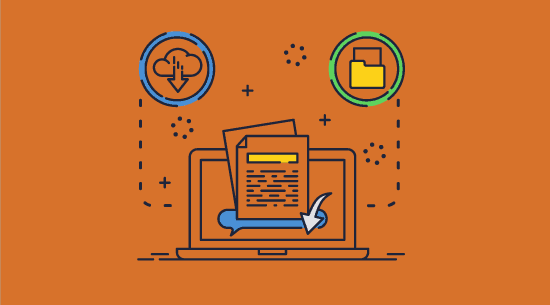
The online flipbooks we tested could be downloaded without much effort, even when the publisher disabled downloads. We’ll show you the general process below and then cover specific providers.
- With the flipped book open in your browser, open developer mode, sources tab. Look for the main content – this is often represented by the page number you are on.
%22%20transform%3D%22translate(1%201)%20scale(2.14844)%22%20fill-opacity%3D%22.5%22%3E%3Cellipse%20fill%3D%22%23cbcbcb%22%20cx%3D%2231%22%20cy%3D%2240%22%20rx%3D%22100%22%20ry%3D%2256%22%2F%3E%3Cellipse%20fill%3D%22%23fff%22%20rx%3D%221%22%20ry%3D%221%22%20transform%3D%22matrix(-209.80691%20144.93467%20-51.57402%20-74.65837%20168.6%20141)%22%2F%3E%3Cellipse%20fill%3D%22%23cfcfcf%22%20rx%3D%221%22%20ry%3D%221%22%20transform%3D%22rotate(-139%2021.5%2057.6)%20scale(17.75546%2033.60881)%22%2F%3E%3C%2Fg%3E%3C%2Fsvg%3E)
- Press Ctrl + A in the code pane to copy everything.
%27%20fill-opacity%3D%27.5%27%3E%3Cpath%20fill%3D%22%23e0e0e0%22%20fill-opacity%3D%22.5%22%20d%3D%22M536.5%20172.2l-24-14.4%2018.8-31.3%2024%2014.4zm-170.2%2024.4h6.5v23.6h-6.5zM319%20188h6.5v8.6H319z%22%2F%3E%3C%2Fg%3E%3C%2Fsvg%3E)
- Paste it into a text editor (Notepad++ or Sublime are good choices).
%22%20transform%3D%22translate(1%201)%20scale(2.14844)%22%20fill-opacity%3D%22.5%22%3E%3Cellipse%20fill%3D%22%237e7e7e%22%20cx%3D%22247%22%20cy%3D%223%22%20rx%3D%2217%22%20ry%3D%2212%22%2F%3E%3Cpath%20fill%3D%22%23616161%22%20d%3D%22M240-16l-9%2026%2040%205z%22%2F%3E%3Cpath%20fill%3D%22%23404040%22%20d%3D%22M228%2011h11v44h-11z%22%2F%3E%3C%2Fg%3E%3C%2Fsvg%3E)
- Change the code that disables downloads. See below for popular sites. (for our example, download_allowed “:false to :true).
%27%20fill-opacity%3D%27.5%27%3E%3Cellipse%20fill%3D%22%23c2c2c2%22%20fill-opacity%3D%22.5%22%20rx%3D%221%22%20ry%3D%221%22%20transform%3D%22matrix(.30807%2057.00266%20-525.96782%202.84255%20294%20417.7)%22%2F%3E%3Cellipse%20fill%3D%22%23242424%22%20fill-opacity%3D%22.5%22%20rx%3D%221%22%20ry%3D%221%22%20transform%3D%22rotate(89.7%2044.5%20239.6)%20scale(104.73196%20428.59562)%22%2F%3E%3Cellipse%20fill%3D%22%23b6b6b6%22%20fill-opacity%3D%22.5%22%20rx%3D%221%22%20ry%3D%221%22%20transform%3D%22rotate(-89%20144.7%20-132.7)%20scale(43.02058%20500.93885)%22%2F%3E%3C%2Fg%3E%3C%2Fsvg%3E)
- Press File > Save As, and save the file as HTML.
%22%20transform%3D%22translate(1%201)%20scale(2.14844)%22%20fill-opacity%3D%22.5%22%3E%3Cpath%20fill%3D%22%23c5c5c5%22%20d%3D%22M14.1%20123.5l-27-1%20.8-20%2027%201z%22%2F%3E%3Cellipse%20fill%3D%22%23fff%22%20cx%3D%22149%22%20cy%3D%2215%22%20rx%3D%22162%22%20ry%3D%22162%22%2F%3E%3Cellipse%20fill%3D%22%23fff%22%20cx%3D%226%22%20cy%3D%2285%22%20rx%3D%2220%22%20ry%3D%2219%22%2F%3E%3C%2Fg%3E%3C%2Fsvg%3E)
- To download the flipbook as PDF, open the html file in the browser and press the download button. This will save the flipbook as a PDF file.
%27%20fill-opacity%3D%27.5%27%3E%3Cpath%20fill%3D%22%23e0e0e0%22%20fill-opacity%3D%22.5%22%20d%3D%22M272%2057l19%208.3-68.3-30.1%2088.4%2019.5zm3.5%2051L261%20142.4l54.7-12-45.3%202.1zM536%20226.6L503%20196l7.3-7.9%2033%2030.8z%22%2F%3E%3C%2Fg%3E%3C%2Fsvg%3E)
If you don’t need the digital flipbook as a PDF, you can skip most of this process by saving the webpage code or pressing “… > More tools > Save as” in your browser.
 Downloading flipbooks from different providers
Downloading flipbooks from different providers

The exact process to download a flipbook can vary from provider to provider. The following information however is freely available:
- Publuu: Copy the source code from 2 and change download_allowed “:false to download_allowed:”true.
- Anyflip: Has a dedicated open-source download tool. You just have to open a cmd window at the exe location and type anyflip-downloader followed by the URL.
- Flippingbook.com: Copy the source code from the page corresponding to the digits at the end of your URL. For example, view/671002759 > 671002759. Change u0022:false to u0022:true.
- Flipsnack: Either download the webpage “File > Save As > html complete”, or go to the player-iframe>cloudfront.net section in your sources and download the images there. Or, if you are a developer, use this script.
- Fliphtml5: Has a dedicated downloader tool that allows you to download all images and save them as a PDF. You can also view and download the images in online.fliphtml5.com > your/url > files > large.
- Issu: Go to this site, paste your URL, and press “Save all pages to PDF”.
As you can see, it’s possible to download the content from any online flipbook. It’s just a matter of looking for the right string in the webpage code. This also means that features some providers offer, such as preventing printing, expiry and tracking, aren’t reliable.
 How does PDF security compare to flipping books?
How does PDF security compare to flipping books?
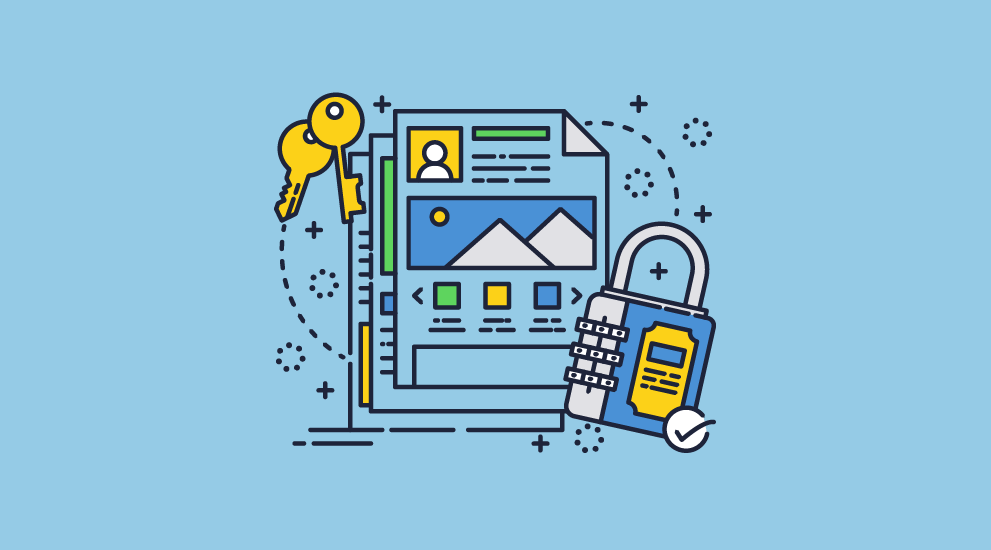
In its base form, PDF security that uses passwords for protection, is no better or worse than online flipbooks – so it is not a good way to protect PDF flip books from piracy. Adobe PDF protection uses two types of passwords: an open password to prevent access and a permissions password to stop editing, printing, and copy-pasting.
The open password is subject to the same sharing and brute force issues mentioned for flipbooks above. As outlined in How secure is Adobe encryption, the permissions password is useless, as restrictions can be removed with free removal tools or by just opening the PDF in a reader that does not support them.
So how can you protect your published flip books?

Thankfully, PDF security doesn’t end with what Adobe offers and there are better ways to protect PDF flip books from being pirated and shared. The format has an ecosystem of third-party security solutions, including PDF DRM, which can be incredibly effective for this purpose.
A PDF DRM solution such as Locklizard Safeguard can successfully protect PDF books, prevent sharing, copying, editing, printing, and screenshots without using useless passwords or JavaScript controls. A strong foundation of encryption, DRM restrictions and licensing controls also enables enforceable document expiry, non-removable and dynamic watermarks, and more accurate tracking.
 How to protect a PDF flip book with DRM
How to protect a PDF flip book with DRM
The process to protect PDF books with Locklizard Safeguard is simple:
- Right-click on your PDF in Windows File Explorer and select the option “Make Secure PDF”.
%22%20transform%3D%22translate(1.2%201.2)%20scale(2.41016)%22%20fill%3D%22%23fff%22%20fill-opacity%3D%22.5%22%3E%3Cellipse%20rx%3D%221%22%20ry%3D%221%22%20transform%3D%22matrix(-.5809%2027.73216%20-106.81608%20-2.23748%20197.3%200)%22%2F%3E%3Cellipse%20rx%3D%2246%22%20ry%3D%2230%22%2F%3E%3Cellipse%20rx%3D%221%22%20ry%3D%221%22%20transform%3D%22matrix(84.31433%2010.80091%20-3.55798%2027.77434%20176%200)%22%2F%3E%3C%2Fg%3E%3C%2Fsvg%3E)
- Choose any restrictions or security features you want to add to your book or document by selecting them in the Writer application. If you want to prevent a book from being printed, for example, just untick “allow printing”.
%22%20transform%3D%22translate(1.3%201.3)%20scale(2.57031)%22%20fill-opacity%3D%22.5%22%3E%3Cellipse%20fill%3D%22%233fa4f6%22%20cx%3D%22107%22%20cy%3D%228%22%20rx%3D%22190%22%20ry%3D%2211%22%2F%3E%3Cellipse%20fill%3D%22%23d3cfcc%22%20rx%3D%221%22%20ry%3D%221%22%20transform%3D%22matrix(-5.54755%20-33.5386%20187.45297%20-31.0062%20136%20249.6)%22%2F%3E%3Cellipse%20fill%3D%22%23d0cbc9%22%20cx%3D%221%22%20cy%3D%2227%22%20rx%3D%22190%22%20ry%3D%2213%22%2F%3E%3C%2Fg%3E%3C%2Fsvg%3E)
- Press the “Publish” button at the bottom of the window to encrypt it.
%27%20fill-opacity%3D%27.5%27%3E%3Cellipse%20fill%3D%22%23d1d1d1%22%20fill-opacity%3D%22.5%22%20rx%3D%221%22%20ry%3D%221%22%20transform%3D%22rotate(168.9%20164.5%20104.6)%20scale(494.0625%2062.51262)%22%2F%3E%3Cellipse%20fill%3D%22%23fff%22%20fill-opacity%3D%22.5%22%20rx%3D%221%22%20ry%3D%221%22%20transform%3D%22matrix(393.1765%20-23.13948%204.63058%2078.68087%20199.7%2040)%22%2F%3E%3Cellipse%20fill%3D%22%23d5d5d5%22%20fill-opacity%3D%22.5%22%20rx%3D%221%22%20ry%3D%221%22%20transform%3D%22matrix(-82.79938%20-45.81606%2023.04825%20-41.6531%2025.1%20159.3)%22%2F%3E%3C%2Fg%3E%3C%2Fsvg%3E)
Upon publication, your PDF book will be saved to its source folder in the .pdc file format, and you can safely share it, knowing that nobody can access it without a valid license. Saving to PDF and other unprotected file formats, editing and copy/paste is always prevented. - Add a user account and send them their license via the Safeguard admin portal. See how to add a new user and grant them document access.
%27%20fill-opacity%3D%27.5%27%3E%3Cellipse%20fill%3D%22%235dbfa0%22%20fill-opacity%3D%22.5%22%20rx%3D%221%22%20ry%3D%221%22%20transform%3D%22matrix(510.05773%20-14.95746%201.30653%2044.55327%20256.1%2011.2)%22%2F%3E%3Cellipse%20fill%3D%22%23d3ced0%22%20fill-opacity%3D%22.5%22%20rx%3D%221%22%20ry%3D%221%22%20transform%3D%22matrix(372.3371%20-6.67886%20.9734%2054.2654%20283%2087.7)%22%2F%3E%3Cellipse%20fill%3D%22%23fff%22%20fill-opacity%3D%22.5%22%20rx%3D%221%22%20ry%3D%221%22%20transform%3D%22rotate(-94.9%20341.6%2015.9)%20scale(209.55754%20647.46081)%22%2F%3E%3C%2Fg%3E%3C%2Fsvg%3E)
 Key takeaways
Key takeaways
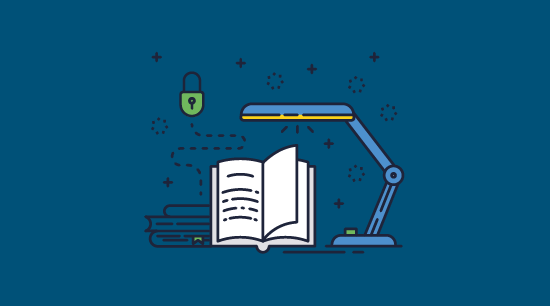
To summarize, keep the following in mind when deciding between flipbooks and PDFs.
- Flipbooks are more interactive than PDFs and more closely resemble a real book or magazine.
- PDFs have better display speed, creation and editing tools, and security when compared to flipbooks.
- Flipbook sharing security is poor:
- Online flipbook platforms do a poor job of stopping unauthorized users from viewing documents. They use a basic username/password system, allowing legitimate users to share their credentials with others to grant access, either intentionally or unintentionally. Passwords may also be compromized using brute force/dictionary attacks. Other flipbooks just rely on keeping the flipbook link secret, which rarely works.
- JavaScript controls to prevent downloads, copy-paste, editing, and printing are easily removed. Users can simply convert flipbooks to remove protection, watermarks and tracking analytics.
- Flipbooks hosted on a server may be compromized by hackers or unauthorized users.
- PDF security is no better if it uses password encryption, but it can be excellent if you use PDF DRM to stop unauthorized sharing, saving, editing, copying, printing, and more.
- The only real benefit to using online flipbooks over PDFs is their interactive page-turning, which can quickly become an annoying gimmick for readers.
- Ultimately, the choice between flipbook and PDF depends on whether you want users to share your content widely and freely.
 The Verdict: are flipping books or PDFs best?
The Verdict: are flipping books or PDFs best?
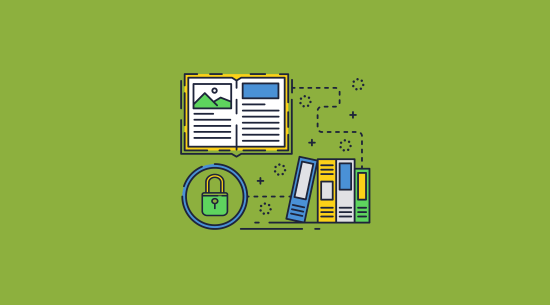
Deciding whether to publish in flip book or PDF format depends on whether you want your materials to be readily shared or not. For example, whether you are using them for marketing purposes or are selling content and want to prevent piracy and protect your revenue streams.
The differences between PDFs and flipbooks in their base form are not major. The choice largely depends on whether you want cloud-based distribution and page-turn animations to be the default experience. Indeed, most flipbook providers simply convert PDFs to HTML5 so that they can be viewed in any browser.
Much larger advantages can be found when looking at third-party PDF solutions, especially if protection against piracy is important. PDF DRM, in particular, offers much better protection against piracy, sharing, and misuse. Locklizard enables publishers to move away from ineffective password and browser-based controls and regain control over their book or document’s distribution. Locking PDFs to authorized devices while enforcing document controls helps you to grow your revenue, prevent unauthorized sharing, and gain reliable and actionable usage statistics.
Take a 15-day free trial of Locklizard Safeguard to see how our PDF DRM software can help you.
 FAQs
FAQs
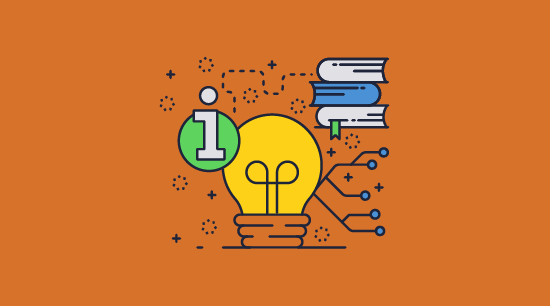
What are the advantages of flipped books?
They closely resemble a printed book or magazine and support videos and animations, so they are visually attractive.
What are the disadvantages of flipped books?
Poor loading times for pages converted to images, as well as weak protection against sharing and piracy.
Who might use a digital flipbook?
Digital flipbooks are commonly used by businesses such as book publishers, real estate agents, e-commerce, etc. for brochures, online magazines, ebooks, product catalogs, instruction manuals, and more. It allows them to provide a more memorable experience for users by integrating interactive elements and front-and-center branding.
What is the best flipbook software?
It depends on what you’re looking for. None of them will effectively prevent downloading, printing, copying, and editing. In terms of feature set, Flipsnack is probably the best, but it is also quite expensive. FlippingBook is far too expensive to justify its feature set. FlipHTML5 is more limited but can also be used for free.
Can you make a flipped book in PDF format?
Yes, but it is not simple or as good as using HTML5. The PDF specification 1.7 supports 3D, videos, and JavaScript for interactive elements and animations. However, to create a PDF to flip pages like a book is difficult to achieve. The closest anyone comes to achieving this is Adobe InDesign page transitions but users must have JavaScript enabled which is a security risk.
How do I convert and save an online flipbook to a PDF?
Most flipbook providers have an option to download the flipbooks you have previously uploaded as a PDF. Admins can choose whether to enable or disable this for users, but users can enable it either way by editing the webpage code.
Can you make a flip book expire?
While some flip books provide expiry, the controls are simple to bypass. To enforce expiry, you have to convert to PDF and use DRM software.
Can you prevent or disable flip book printing?
No. While you can hide the print functionality from the user, they can edit JavaScript in the browser to enable printing or save to PDF and then print that. If you want to prevent flip book printing then you have to convert to PDF and DRM protect it.
Can you prevent download of a flipbook from a website?
No. While you can remove the download button, the functionality still exists. Users can therefore download flip books by editing JavaScript in their browser and saving as PDF.
Can you prevent editing and copying of flipbooks?
No. Because users can easily bypass JavaScript protection, flip books can be downloaded and saved as PDF and then converted to other file formats such as Word for editing. Once a ‘protected’ flipbook is saved to another file format, all security is removed.
Does Locklizard Safeguard support page flip animations?
No, we only support static PDF documents. We offer several page layout options, full screen mode, and next/previous page buttons, which are designed to strike a good balance between usability and performance. We deliberately disable JavaScript in our viewers since it provides an easy method of attack, and hackers commonly use JavaScript to compromise user’s systems.
Does Locklizard prevent download of PDFs from a web page?
There is no need to since PDF files are encrypted and can only be opened by authorized users. You can, therefore, safely publish Locklizard-protected PDF files on a website or email them, knowing that use is restricted to authorized users only and that print, edit, expiry, and copy restrictions cannot be bypassed.
Does Locklizard allow offline access?
Yes, books can be viewed offline after first open.
How can you copy a flipping book that is protected?
Open the flip book in the browser, edit the JavaScript to enable download, then save or print to PDF.
Do flip books use encryption?
Some flip book providers let you encrypt a flipbook with a password, while others use passwords to control access to folder locations. Most flip book providers don’t mention the encryption algorithm or strength however so you have no idea what encryption is actually being used (if any). Companies that enable you to encrypt a flip book usually require users to download a viewer to access them.
Are flipping books secure?
No. Passwords to restrict access can be shared or cracked, and authorized users can download, print, edit, and copy content even if this functionality has been disabled. Once editing is enabled, watermarks can be simply removed by selecting and deleting them. Expiry links are useless since only access to the link expires and not the downloaded file.

 Flipping books or PDF?
Flipping books or PDF? Online flipping books vs Adobe PDF: the key differences
Online flipping books vs Adobe PDF: the key differences How to make a PDF flip pages like a book
How to make a PDF flip pages like a book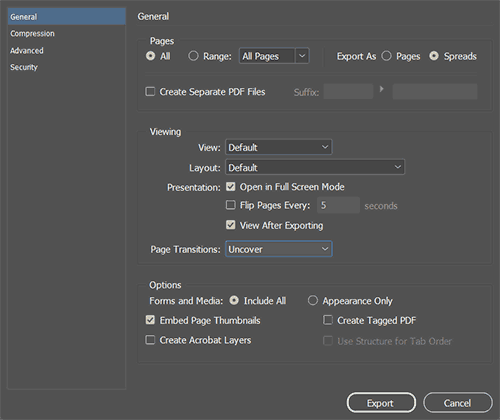
 Flip book protection: How secure are online flipping books?
Flip book protection: How secure are online flipping books? Restricting Access
Restricting Access Download, print, edit and copy protection
Download, print, edit and copy protection Other security considerations
Other security considerations How to download flip book to PDF online
How to download flip book to PDF online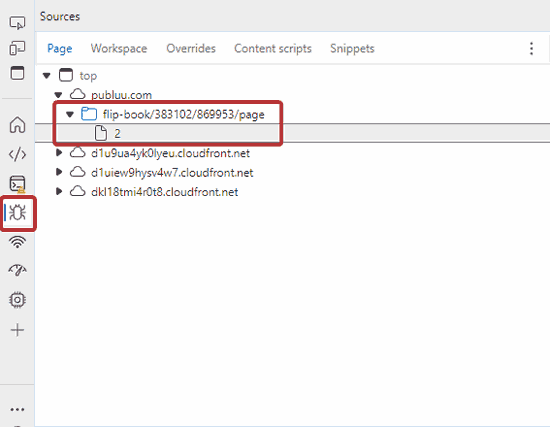
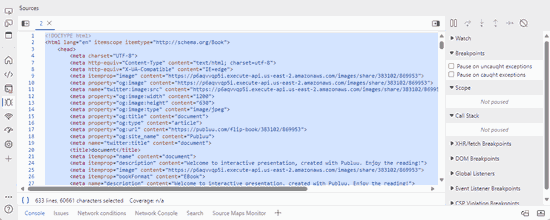
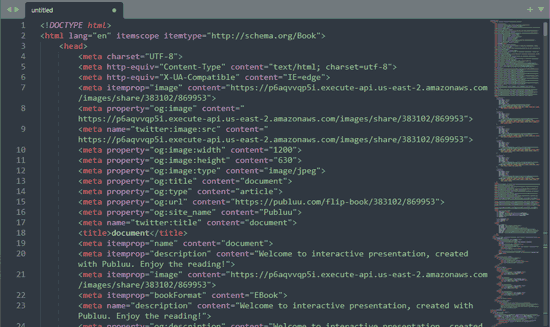
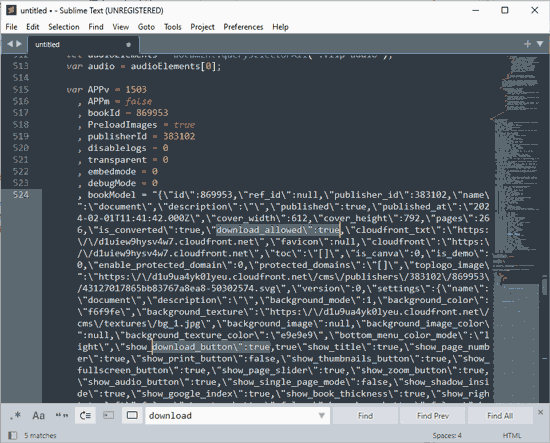
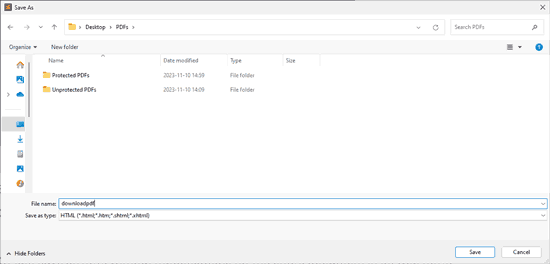
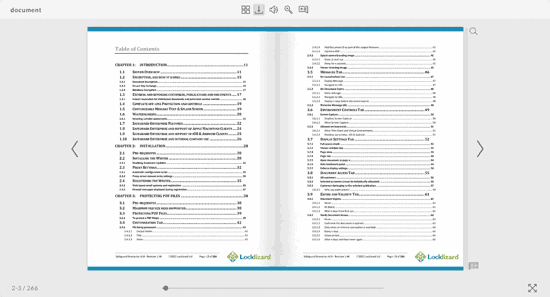
 Downloading flipbooks from different providers
Downloading flipbooks from different providers How does PDF security compare to flipping books?
How does PDF security compare to flipping books? How to protect a PDF flip book with DRM
How to protect a PDF flip book with DRM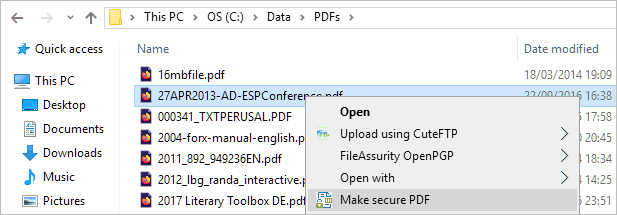

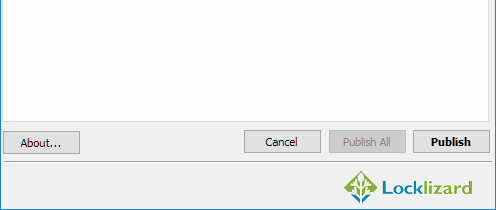
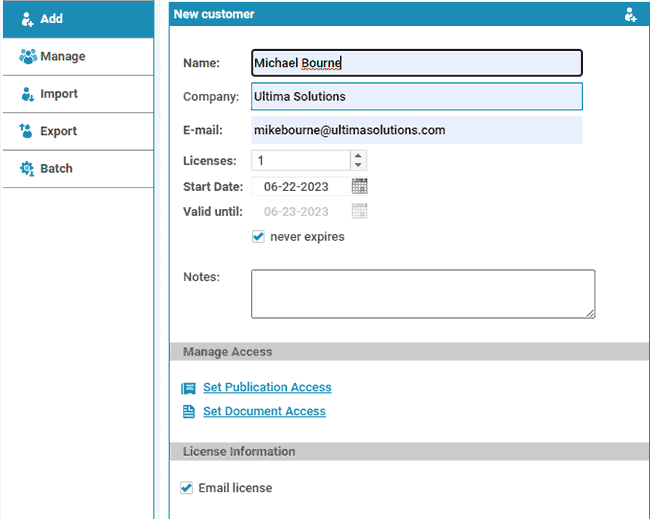
 Key takeaways
Key takeaways The Verdict: are flipping books or PDFs best?
The Verdict: are flipping books or PDFs best? FAQs
FAQs
