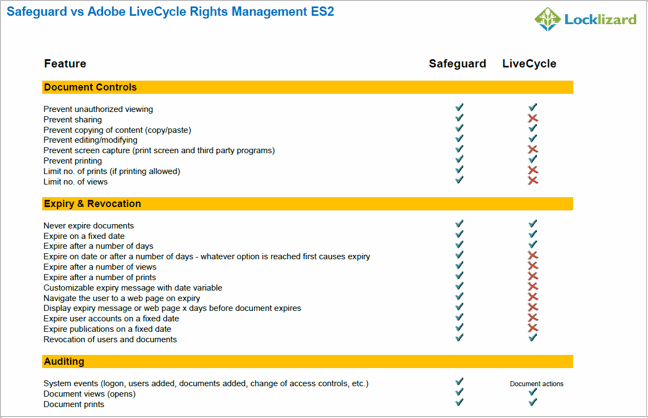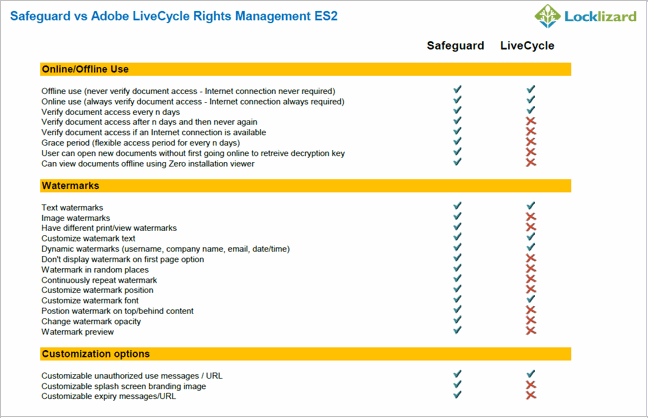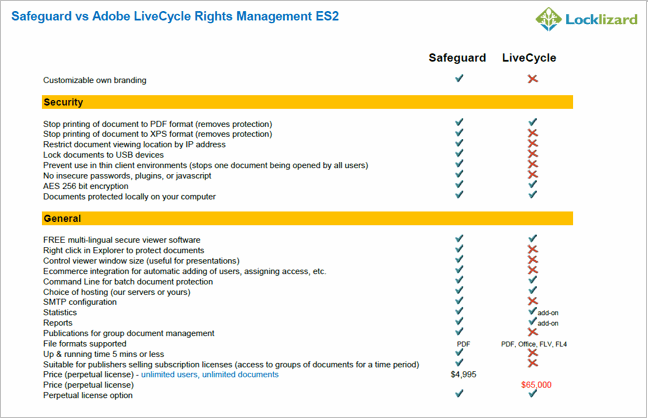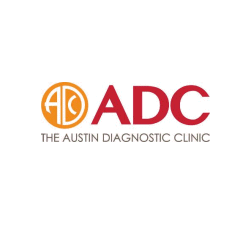Adobe Digital Rights Management
Adobe LiveCycle Rights Management ES2 provides some controls over sharing information, but a magazine or an ebook publisher is not sharing their information with you so much as showing it to you – just like a newspaper – you buy it to read it, not to copy it into your computer and then do analysis on it or ship it on to friends and family. So the controls may not be well aligned to the requirement.
Also, whilst Adobe LiveCycle Rights Management ES2 does allow offline use of information, special provision has to be made, and a special record has to be set up with an end date, otherwise every single collection of information (the word document springs to mind, but in the brave new world it is really just a bundle of information) has to talk to an appropriate server every time it is to be used.
That is because the security policies governing use of the document are held on the server and not stored as part of the document itself. A publisher could therefore not use Adobe LiveCycle Rights Management ES2 to protect an ebook if they wanted the user to view the ebook without having to permanently connect to a LiveCycle Rights Management ES server every time to view it.
With Adobe LiveCycle Rights Management ES2 you can control printing but that is limited to prevent or allow, but does not limit the number of copies. Controls allow for, copying content, form filling, dynamic watermarks, digital signature use, screen reader access, review and comment use, page insertion, deletion, rotation. You can control online and offline access, establish time controls for access (document lifecycle control), change usage or revoke rights after distribution and audit document usage.
You cannot, however, prevent screen grabbers from taking screen shots of sensitive documents, or prevent use in thin client/virtual environments (so once one person has authenticated, everyone in the company or external parties who have been given access to the virtual environment can view it).
Adobe Rights Management and offline access
Adobe LiveCycle Rights Management ES2 does have a feature for allowing documents to be used offline, but this must be setup as a limited ‘lease’ on the server for transfer to the client.
Because the document controls are held on the server and not in the document itself, letting a user view a document offline turns out not to be a very clever idea. Curiously, Adobe state in their own documentation about giving an employee offline use for 3 days, “Yet it helps ensure that if they share a protected document with an unauthorized user, it will automatically be unusable after three days of separation from the corporate network.” Presumably, in other words, there is NO security during these 3 days since the only control preventing accessing the document is a username and password, which can be shared. Adobe recommend smartcard authentication as a solution… Perhaps that’s why publishers are not buying into it?
Now this may not bother the corporate world, where everyone is always connected together, and everything is always on (we are assuming here that servers never fail because if they do since access is approved in real-time you will not be able to view your protected documents). So that is likely the target market for Adobe LiveCycle Rights Management, the corporate ‘publishing’ and corporate internal control system. And there is nothing wrong with that at all. It is a market that urgently needs to provide some very convincing answers as to how it protects PII (Personally Identifiable Information) if you are in the USA or personal data if you are in Europe (and yes, you guessed it, the rules are not identical).
Adobe LiveCycle Rights Management is something that offers some opportunities to show that access to, and sending on of data from within the organization can be restricted. And that could be a very important statement to make.
Adobe LiveCycle Rights Management however seems less useful for the corporate executive who either cannot open documents whilst on the plane or traveling (unless they have the lower control documents which are now easier to steal or give away).
But Adobe LiveCycle Rights Management does not act to bridge the gap between the internal organizational controls of the corporate, and the disparate third parties who often form the recipients of controlled information. And here the list becomes near endless. Controlling the ability of recipients to save, copy, print, screen grab, and scan without any detection is a much more difficult task than controlling internally held and processed information.
So Adobe LiveCycle Rights Management ES2 can be a very valuable architecture and toolset allowing corporations to architect the processes that interface with web based recipients and share information internally. But more specialist suppliers are needed when you need to approach DRM controls for information that is to be distributed to the wider audience.









 Free Trial & Demo
Free Trial & Demo