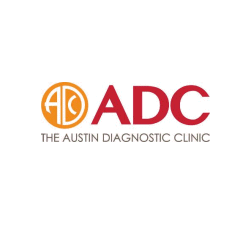![]()
Secure PDF Files with DRM Security
Secure PDF documents & files without passwords
Safeguard PDF Security secures PDF files against unauthorized use and misuse no matter where they reside.
Safeguard PDF Security lets you create secure PDF files that:
| have stronger protection than passwords; | |
| cannot be copied or shared with unauthorized users; | |
| are locked to specific computers or USB sticks; | |
| cannot be screen grabbed; | |
| can be dynamically watermarked with user details (name, email, company, date/time); | |
| can be print controlled (no prints, limited prints or unrestricted printing); | |
| can expire after a number of views, days, prints or at a fixed date; | |
| can be revoked at any time; | |
| can be logged so you can see who opened/printed them and when; | |
| can be restricted to specific IP ranges (i.e. cannot be opened outside of the office); | |
| can be customized with your own unauthorized use and expiry messages. |
Safeguard PDF Security consists of 3 components
 | The Writer software |
| Installed on the computer(s) where you want to create secure PDF files (right-click on PDF files to secure them). Secure PDFs can be created manually or in batch mode using command line encryption. | |
 | The Admin System |
| A web based (cloud server) administration system where you create user accounts, change expiry dates, and revoke secure PDF documents. License files (used to authorize users) can be issued manually or automatically using our ecommerce interface. | |
 | The Viewer software |
| A Secure PDF Viewer that is used to view secure PDF files. This can be installed on either a device (Windows, Mac, iOS, Android), run directly from a USB device (no installation required), or accessed via a Web browser (no installation required). | |
DRM Security made Easy
- Secure PDF files on your local computer – no uploading of unprotected files to servers outside of your control
- Distribute your secure PDF documents just like any other files
- Manage user accounts and document records online with our web based administration system (hosted on our servers or yours)
- Manage subscription customers using our unique concept of publications
- One fixed price – there is no limit on the number of documents you can protect or the number of users that view them
- Get up and running in less than 5 minutes
Secure PDF Technology
- Safeguard creates secure PDFs by encrypting them and applying DRM controls.
- Secure PDF files created with Safeguard PDF Security cannot be broken using password cracking mechanisms since users do not enter a password to open secure PDFs. Decryption keys required to view secure PDF files are secretly transferred to a keystore that is encrypted and locked to the client computer or a USB device. If a user copies the secure PDF files and the keystore to another computer the files will fail to open.
- Safeguard PDF Security does not use plug-ins to Acrobat or JavaScript because they are major security weaknesses.