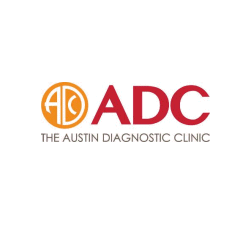![]()
PDF Security to Secure PDF Files & Lock Documents against misuse
PDF DRM document security – share & sell PDFs securely
- The No. 1 PDF Security solution used by the top IT security companies, government agencies, financial institutions, and training organizations.
- Secure PDF files – Stop document piracy, sharing, and information leakage. Control how, when, for how long, and where your PDF documents are used no matter where they reside. No insecure passwords or PDF plugins.

Safeguard PDF Security
Safeguard PDF Security stops unauthorized access and distribution of your PDF documents and files, controls what users can do with them, and how long they can be used.

Enterprise PDF DRM
Enterprise rights management for large publishers & corporates who additionally need to log document usage, restrict location usage (IP access), make batch changes, customize, & run reports.
Protecting PDF files with Safeguard PDF Security is very simple
Safeguard Secure PDF Writer
Right-click on a PDF file and choose the DRM controls you want to use:
- enable printing, stop printing, or limit the number of prints.
- set PDF files to expire on a fixed date, after a number of days use, after a number of views or prints.
- apply dynamic watermarks (user & system information automatically inserted) on printed and viewed documents.
- log when PDF documents are viewed and printed.
Safeguard automatically protects PDFs from unauthorized sharing:
- PDF files are always locked from being changed (read only).
- Users cannot copy or save protected PDFs into unprotected files.
- If a locked PDF is sent to a unauthorized user they will not be able to open it since they need a decryption key.
- PDF documents and decryption keys are automatically locked to authorized devices.
- You can lock users to country and IP locations (i.e. office only).
- Stops Windows print screen and third party screen grabbers grabbing from screenshots.
- Revoke protected PDF files at any time.
- There are no passwords for users to enter, remove, or share with others.

PDF Security Features
| Lock PDF files to specific computers or USB devices | |
| Stop PDF copying, sharing, and modifying | |
| PDF expiry – set PDF files to automatically expire on a given date, after a number of days use, or after a number of views or prints | |
| Stop screenshots – stops Windows print screen and third party screen grabbers screen grabbing your content | |
| Secure PDF Printing – stop printing or specify the no. of prints allowed. Automatically stops printing to file, PDF and XPS format, and image printers | |
| Document revocation – instantly revoke document access no matter where your PDFs reside | |
| PDF watermarking – apply dynamic watermarks (e.g. user’s name, company, email, date/time stamp, etc.) automatically to PDF files when they are viewed and/or printed | |
| Control online/offline use and dynamically change document access | |
| Log document views & prints – see who has used your files, from where, and when * | |
| Restrict document use to a specific location (e.g. PDF’s on a laptop can only be viewed at the office) * | |
| Batch secure PDF files without user intervention ** | |
| Integrate Safeguard PDF Security with your web applications and ecommerce systems ** | |
| Zero Installation Web Viewer and USB Viewer so users don’t have to install any software. | |
| Strong PDF Security – we don’t use PDF Passwords (can be easily broken and/or shared), insecure PDF plugins or JavaScript to secure PDF files. A secure PDF viewer provides multi-layered protection using public key technology, US Gov strength AES encryption, and DRM controls. The secure PDF viewer can be installed on a device (computer, mobile, etc.), or run from the browser or USB device. |
* Enterprise PDF DRM version
** Optional add-on
Safeguard PDF Security provides total PDF Security, protecting both your intellectual property and revenue streams. Securely share documents & sell PDF files securely.