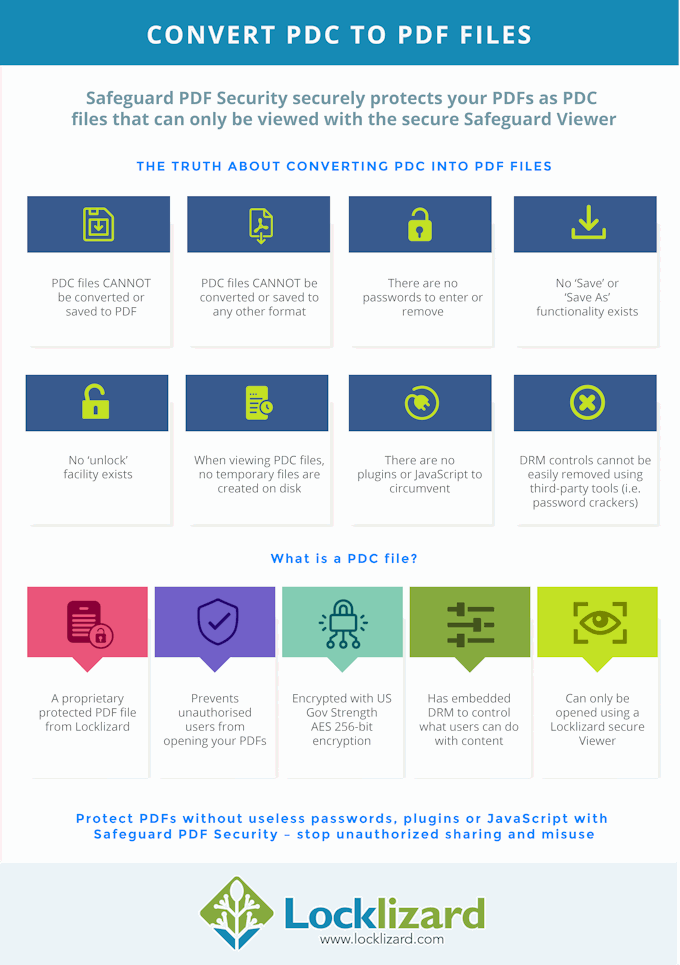![]()
Safeguard Secure PDF – Convert PDC TO PDF Format

Locklizard Safeguard PDC file converter
You have probably landed on this page by searching for a program that can be used for converting PDC files to PDF or PDC to Word format. Erroneous information is often posted on forums that there is a simple way around our PDF Protection.
This information is along the following lines:
How to convert PDC to PDF files
- Download and install Locklizard Safeguard Secure PDF Viewer.
- Click “File” and choose “Open”.
- Select the file you want to convert. If the file requires a password for decryption, contact the person who issued the file to get the password.
- Click “Unlock”. If it’s a password-protected file, type in the password.
 | Can you really convert PDC files to PDF? |
NO.
- There are no passwords to enter – we don’t use them, and never have done.
- There is no unlock facility in the Viewer (used to view secure PDF files) or the Writer (used to protect PDF files into the PDC format) – there never has been one, and there never will be.
- There is no option to save PDC files to PDF (there is no Save to PDF or Save As option).
- There are no temporary files created on disk so no unprotected content is ever exposed.
- We don’t rely on the Adobe Acrobat Security Handler so DRM controls cannot be easily removed. See PDF Security Issues.
- We don’t use insecure plugins so our DRM controls cannot be bypassed by other plugins.
The only person that has access to PDF files is the publisher that protected them in the first place. Even they cannot convert PDC files to PDF format using the Writer software, but since they already have the source files, there would be no reason to do so.
Download our PDF Security software to protect PDF files and see what is possible yourself. We can assure you however that there is no way to convert PDC to PDF files and there is no PDC to Word conversion available.